Let Remote Teams Leave Feedback Directly on PDF Reports and Proposals
Meta Description:
No more back-and-forth emails. Let your remote team annotate PDFs directly in the browserno downloads, no headaches.
Every Friday afternoon used to be chaos.
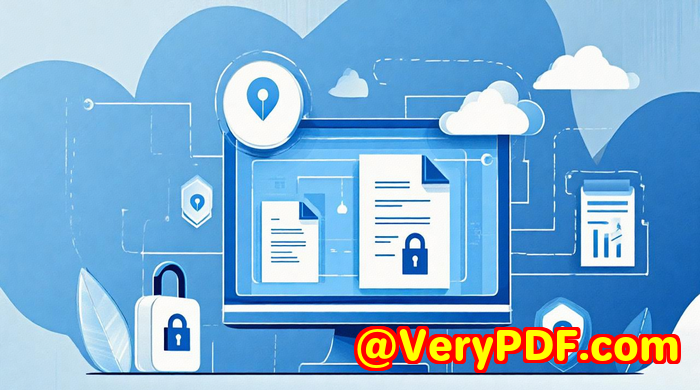
I’d get slammed with feedback from our remote teamsix countries, five time zones, and more opinions than I had coffee in my system. Proposals, design briefs, reports all came back buried in endless Slack threads, Google Doc comments, and screenshots marked up in red.
Sound familiar?
I was juggling file versions, trying to decipher vague suggestions like “see second box on page 5” or “this doesn’t look right here.” Half the time, I didn’t even know which file version they were talking about.
That’s when I realisedwe needed a single source of truth. A live document. One that everyone could comment on, without downloading anything, without needing training, and without throwing off the flow.
How I Found VeryPDF’s HTML5 PDF Annotation Tool
After testing a dozen different PDF tools (some were decent, most were frustrating), I stumbled on VeryPDF HTML5 PDF Annotation Source Code License.
And let me tell you, this one finally made me breathe.
It’s not just another PDF viewerit’s a full-on, browser-based annotation platform that works straight from the cloud. I’m talking real-time collaboration on over 50 file types, no plugins, no installs.
Even better? I could own the source code and drop it directly into our internal tools.
Why It Works: Simple, Fast, and Built for Remote Teams
Let’s break it down.
Here’s why this tool actually works for teams like mineand probably yours too.
Annotation That Just Works (Right in Your Browser)
We’ve got team members on Windows, Mac, Android, and iOS. Some are in places with spotty internet.
This thing runs on pure HTML5. That means:
-
No downloads
-
No Java
-
No Flash
-
No headaches
Everyone clicks a link, the PDF loads instantly, and boomthey’re marking up directly in the browser.
You Name It, You Can Mark It Up
Whether it’s a pitch deck or a CAD file, this tool handles it.
We use:
-
Highlight for changes in financial reports
-
Point comments on specific image regions in design proposals
-
Freehand to draw corrections like you would on paper
-
Text boxes when we’re rewriting parts of contracts
And yesyou can layer annotations so different team members’ notes don’t overlap.
Export, Share, and Lock It In
Here’s the part I love:
You can burn the annotations into the final filemeaning the feedback becomes part of the PDF.
No more “which version had Sarah’s notes again?”
One export, clean and done.
You can also:
-
Email the annotated PDF directly
-
Share links with a client
-
Or keep annotations as layers so others can build on top
It’s flexible, just like how we work.
Real Talk: Time Saved, Headaches Dodged
Before this?
I was wasting hours every week on feedback clean-up.
Now?
Everyone reviews the same live doc.
They mark it.
I review it.
We move forward.
Simple as that.
We’ve used it on:
-
Investor reports (three people, one hour, done)
-
Proposal drafts (team of five, fully annotated overnight)
-
Product documentation across devs and marketing
And we’re not even using all its features yet.
A Few Tools Fell Short. This One Didn’t.
I tried other annotation tools.
Some were bloated.
Some had bad mobile support.
Some couldn’t handle anything outside of PDFs.
VeryPDF HTML5 PDF Annotation was the only one that felt like it was built for real-world use, with teams like mine in mind.
It’s stable.
It’s slick.
And the fact that you can integrate it directly into your own web app? That’s next level.
Final Verdict: A No-Brainer for Remote Collaboration
If you’re managing feedback from more than two people, this tool is a game-changer.
No one has to ask “which file are we on?”
No more “markups in email” chaos.
Just clear, trackable, exportable feedbackright inside the doc.
I’d recommend it to any team handling documents remotely. Especially if you’re tired of bouncing between tools and versions.
Try it out here: https://veryutils.com/html5-pdf-annotation-source-code-license
You can even test it live online: Online Annotator Demo
Need Something Custom? VeryPDF Builds It for You
Sometimes, you need more than just off-the-shelf.
VeryPDF also offers custom development services. Whether you need to integrate this PDF annotation into a bigger workflow or tweak how annotations get saved, they’ve got the tech chops for it.
They develop tools in:
-
Python, C#, PHP, JavaScript, HTML5, C++
-
Cross-platform: Windows, Mac, Linux, mobile
-
Specialised features like printer job monitoring, OCR, layout analysis, PDF security, barcode recognition, and more
They even build Windows Virtual Printer Drivers and cloud-based document viewers.
If your team has a unique workflow, they’ll customise the solution to fit like a glove.
Hit them up: http://support.verypdf.com/
FAQs
Q: Can this annotation tool work offline?
A: The core tool runs in a browser, but if hosted on your server, it can work on local intranet setups too.
Q: Does it support Microsoft Office files?
A: Yes, with the VeryPDF Cloud API, you can annotate Word, Excel, PowerPoint, and even Visio files.
Q: Is there a mobile version?
A: It works on all modern mobile browsersAndroid, iOS, no app needed.
Q: Can annotations be edited or deleted later?
A: Yep. You can remove, edit, or lock annotations depending on permissions.
Q: Can I integrate this into my app?
A: 100%. You get the full source code license, so you can plug it into your own systems.
Tags/Keywords:
PDF annotation for remote teams, browser-based PDF markup, HTML5 PDF annotator, collaborative PDF feedback, online document review tool