Implementing Dynamic Watermarks with VeryPDF DRM Protector
Meta Description:
Learn how to lock down your PDFs with dynamic watermarks using VeryPDF DRM a no-fluff guide based on real-life challenges and wins.
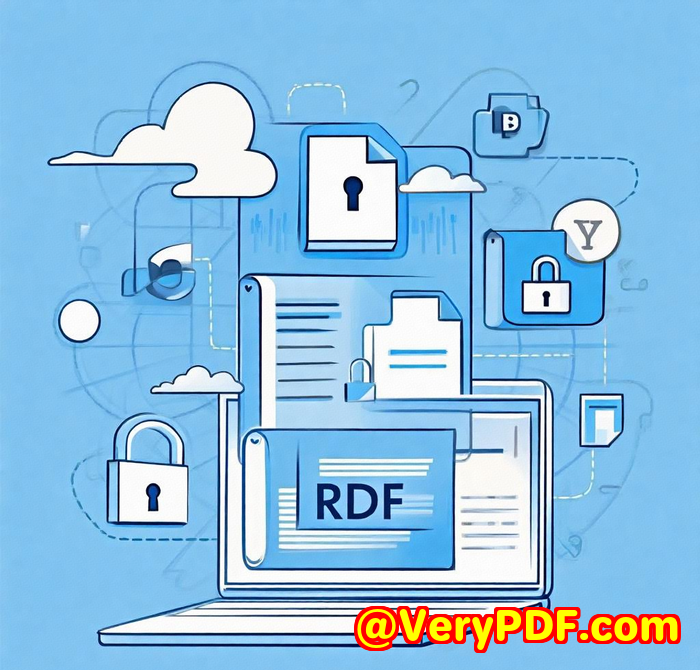
Every time I sent a PDF, I cringed.
You ever send out a client proposal, internal report, or a sensitive draft and just feel… exposed?
Yeah, same here.
One bad forward, one rogue screenshot, and suddenly your work is floating around WhatsApp groups or worse, on some sketchy site you’ve never heard of. That’s exactly what happened to me with a training document I built over months. It ended up circulating in places I didn’t even know existed. That’s when I realised I had a major leak, and I needed to plug it fast.
I started digging for PDF DRM software with dynamic watermarking something tough, flexible, and easy enough for a regular team to run. That’s when I found VeryPDF Security Enterprise DRM, and I’ll be honest, it saved my sanity.
Let me break down exactly how it worked for me and why I think it’s a beast if you’re dealing with high-value digital content.
Why Dynamic Watermarks Actually Matter
Before we go too far, let’s get one thing clear.
Static watermarks? Useless.
Anyone can crop or blur them out.
But dynamic watermarks that auto-inject user details like name, email, IP address, or access timestamp? That’s a whole new level. It’s like putting your fingerprint on every document someone views.
The psychological effect is huge. It’s like saying: “Hey, this document is traceable. Think twice.”
And with VeryPDF DRM, this feature is not only baked in it’s customisable to the teeth.
What Is VeryPDF Security Enterprise DRM?
This tool isn’t some clunky add-on. It’s a full-on digital rights management solution for PDF documents, built to give you 100% control over who can open, read, share, or print your content.
Here’s the quick and dirty:
-
Protects PDFs with AES encryption
-
Blocks printing, copying, forwarding
-
Tracks who’s viewing what and when
-
Adds dynamic watermarks with real user data
-
Lets you restrict by IP, country, device
-
Offers offline access with limits
-
Seamlessly integrates via REST APIs
-
Works in browser no plug-ins or downloads required
It’s made for people who don’t mess around educators, publishers, associations, trainers, content creators basically anyone whose business depends on protecting their digital files.
How I Set Up My First Protected PDF (With Dynamic Watermarking)
I’ll be real: I was expecting pain. But it was surprisingly smooth.
Here’s what went down:
-
Uploaded my PDF into the portal.
-
Set permissions. I blocked printing and restricted access to my team’s IPs.
-
Enabled dynamic watermarking.
I added variables like:
-
%UserName% viewed on %DateTime% -
%EmailAddress% - Do Not Distribute
-
Boom. Now every person who accessed the file saw their own data splashed diagonally across every page.
-
Sent out access links.
No attachments. No downloads. Just a secure link.
Three Features That Sold Me
1. Dynamic Watermarks with Personalisation
You don’t just stamp a name.
You can inject real-time user data, including:
-
Full name
-
Email address
-
Timestamp
-
IP address
-
Even custom fields from your system
It auto-generates based on who’s viewing. This is powerful because it creates personal accountability. People think twice before leaking something with their name watermarked across every page.
2. Full Control of User Permissions
It’s not just “allow or deny.”
You get layers of control:
-
Allow printing for group A, block for group B
-
Allow offline access for 72 hours only
-
Expire content after 30 days
-
Only allow 2 device logins per account
-
Restrict access by IP address or even country
Most tools oversimplify this. VeryPDF lets you micro-manage every access rule, which I love.
3. Zero Plugins, Zero Downloads
This is huge.
My users could view protected PDFs straight in the browser no extensions, no installations. For one of my clients (a national education board), this was a non-negotiable.
They didn’t want their students downloading anything.
And for the more traditional teams? I gave them the optional protected download, which worked great with Adobe Acrobat Reader.
Other Tools I Tried (And Why They Didn’t Work)
Before landing on VeryPDF, I burned through a few options.
Here’s what bugged me:
-
Tool A: Great encryption but no dynamic watermarking.
-
Tool B: Required a browser plug-in. My users bailed instantly.
-
Tool C: Limited tracking. I couldn’t see who was viewing what.
VeryPDF nailed all of these.
And the analytics dashboard? Legit. I could see which users were most active, what time they accessed content, and even export data for further slicing.
Real Use Cases Where It Shines
-
Publishing houses: Send preview chapters to reviewers, track leaks with watermarks.
-
Training companies: Distribute course materials, expire access post-training.
-
Associations: Share member-only documents with fine-grained control.
-
Consulting firms: Send sensitive deliverables, revoke access instantly if needed.
-
Education: Share protected syllabi, exams, or papers securely.
If your docs are valuable either confidential or revenue-generating this is the play.
This Solved My Problem Fast
In less than two weeks, I’d locked down my most shared documents, cut off unauthorised sharing, and even caught two team members forwarding files they shouldn’t have.
No drama.
No escalations.
Just accountability served cold, via watermark.
I’d highly recommend this to anyone dealing with sensitive PDFs on a regular basis.
Get your content under control.
Click here to try it out for yourself: https://drm.verypdf.com/
Need a Custom DRM Setup? You’re Covered.
VeryPDF isn’t just a software vendor they’re a development powerhouse.
If you’ve got weird requirements or need deep integrations, they’ve probably built it already.
They offer custom DRM development for platforms like Linux, Windows, Mac, iOS, Android, and even embedded systems. Their team can:
-
Build virtual printer drivers
-
Hook into system-level API calls
-
Convert obscure file types (PCL, PRN, EPS, etc.)
-
Add OCR, barcode, or layout recognition
-
Set up content delivery with encryption, analytics, and access control
Got a niche use case?
Hit them up at http://support.verypdf.com/ and tell them what you need.
FAQs
1. Can I use VeryPDF DRM without asking users to install anything?
Yes. Users can open documents in a secure browser-based viewer no plug-ins or installs.
2. What happens if someone screenshots the document?
Dynamic watermarks act as a strong deterrent. If someone screenshots a page, their name, email, and other details are right there visible.
3. Can I revoke access after sharing a document?
Absolutely. You can expire documents, restrict device access, or even kill links in real time.
4. Does this work with mobile devices?
Yes. The browser viewer works across devices phones, tablets, desktops with responsive rendering.
5. Can I integrate this with my existing LMS or CRM?
Yes. The system comes with robust REST APIs and can be integrated into LMS, CRM, AMS, or even your eCommerce stack.
Tags / Keywords
-
dynamic watermarking PDF
-
VeryPDF Security Enterprise DRM
-
PDF DRM software
-
restrict PDF printing and copying
-
secure PDF sharing platform
And that’s it.
Real protection. Real results.
If your documents are important, don’t leave them unprotected. Start using dynamic watermarking with VeryPDF DRM today and sleep better knowing your content isn’t going rogue.