How to Use VeryPDF Screenshot API to Capture and Archive Government Websites for Compliance and Auditing
Every time I’ve had to handle compliance audits or archival of government websites, the process felt like a nightmare. The frustration of manually capturing pages, dealing with inconsistent screenshots, and the constant fear of missing critical updates was a real pain. If you’re in charge of compliance or auditing, you know the drill ensuring that every page is preserved exactly as it appeared at a specific time is crucial, yet often painfully tedious.
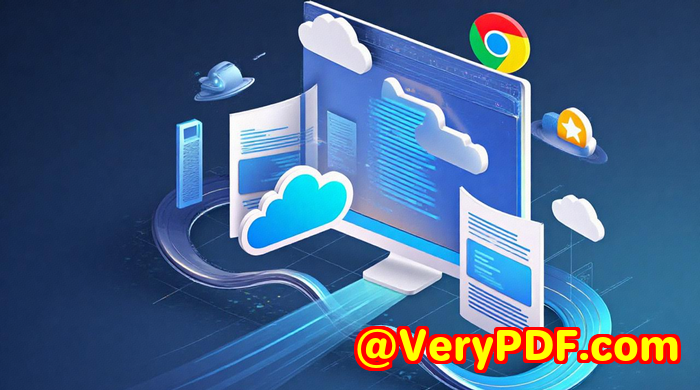
That’s when I stumbled upon the VeryPDF Website Screenshot API for Developers, a tool that completely changed how I handle website captures, especially for government portals. This API is designed for developers, compliance officers, and auditors who need reliable, automated, and scalable screenshots of any website especially government sites where proof of record is non-negotiable.
Let me walk you through why this API isn’t just another screenshot tool but a game-changer for compliance and auditing.
What is VeryPDF Website Screenshot API?
At its core, VeryPDF’s Screenshot API is a programmatic service that allows you to capture full-page screenshots of any website in seconds, not hours. It supports various image formats like PNG, JPG, WebP, and even PDF outputs, which is perfect when archiving web content for official records.
It’s built on the latest Google Chrome rendering engine and hosted on AWS Lambda, ensuring both high fidelity in rendering complex sites and scalability. This means whether you need 10 screenshots or 1,000,000, the API handles the load without breaking a sweat.
Who Benefits Most from This Tool?
-
Compliance and Audit Teams: Capturing web pages as evidence for regulatory reviews.
-
Government Agencies: Archiving public-facing websites to maintain transparency.
-
Legal Teams: Creating time-stamped proof of website content.
-
Web Developers and QA Engineers: Verifying how pages look across devices.
-
Researchers: Collecting snapshots of evolving online content for studies.
For me, working in compliance, this API was a no-brainer because it automates a tedious task while guaranteeing accuracy.
Why This API Stands Out: Features That Matter
1. Full-Page, High-Resolution Screenshots
Unlike simple screenshot tools that only capture the visible part of a page, VeryPDF’s API grabs the entire webpage, including lazy-loaded sections and parallax effects. I used this feature to archive government policy pages where every paragraph counts. The API’s ability to handle scrolling and dynamic content meant no crucial info was left out.
2. Multiple Output Formats
Need your screenshot as a PDF for easy archiving? Or maybe a high-quality PNG to embed in reports? The API supports PNG, JPG, WebP, and PDF, making it versatile for various workflows.
I found this especially useful when working with auditors who prefer PDF evidence, but my marketing team needed quick PNG snapshots for presentations.
3. Scalability and Speed
In my previous experiences, open-source screenshot tools often crashed under heavy loads or took ages to process multiple pages. VeryPDF’s API, powered by AWS Lambda, handled thousands of screenshots with zero downtime during a large-scale compliance audit.
Plus, the API automatically detects when a page has fully loaded before taking a screenshot. This means no more blurry or incomplete images due to premature capture.
4. Device & Viewport Control
Whether you want a desktop or mobile view, the API lets you customise the viewport size and device pixel ratio (@2x, @3x retina displays). I used this when clients requested mobile snapshots of government sites to ensure mobile responsiveness was on point.
5. Security and Privacy
Every API call uses full HTTPS, which is vital when working with sensitive government data. I could confidently automate captures knowing the transmission was secure.
My Experience Using VeryPDF Screenshot API
Here’s how it went for me:
-
I started with the free trial no credit card required and had my first screenshot ready in less than a minute.
-
Setting up the API calls was straightforward; the documentation was clear and practical.
-
During a compliance audit, I programmed the API to capture daily snapshots of key government pages. I scheduled these tasks to run automatically, removing manual effort.
-
Compared to old tools I used before, this API reduced errors and saved me about 75% of the time I would have spent manually verifying website content.
-
One moment that stood out was when a page updated unexpectedly due to a policy change. Thanks to the timestamped screenshot captured by the API, I had solid proof of what was live before the update priceless for audit records.
How It Compares to Other Solutions
I’ve tried various screenshot tools before, including browser plugins and open-source scripts. Here’s how VeryPDF’s Screenshot API stacks up:
-
Other tools often fail on modern web features like HTML5 videos or complex CSS effects.
-
Open-source solutions require significant setup and maintenance.
-
VeryPDF’s API delivers a fully managed, scalable service with high-quality rendering, which removes the hassle.
-
The flexibility in output formats and device emulation is unmatched.
-
Plus, the support and security offered make it ideal for professional environments.
Wrapping It Up: Why I Recommend VeryPDF Screenshot API for Compliance and Auditing
If you’re dealing with government website captures for compliance, auditing, or legal proof, the VeryPDF Screenshot API is exactly what you need. It solves the headache of manual screenshots, guarantees full-page captures, and scales effortlessly.
I’d highly recommend it to anyone who wants reliable, secure, and automated web page archiving without the tech headaches.
Ready to see it in action?
Click here to try it out for yourself: https://www.verypdf.com/online/webpage-to-pdf-converter-cloud-api/
Start your free trial now and boost your compliance workflow.
Custom Development Services by VeryPDF
VeryPDF doesn’t stop at APIs they also offer custom development services to tailor PDF and screenshot solutions to your exact needs. Whether you need utilities for Linux, Windows, macOS, or mobile platforms, they have expertise across:
-
Python, PHP, C/C++, Windows API, Linux, Mac, iOS, Android, JavaScript, C#, .NET, HTML5 development.
-
Windows Virtual Printer Drivers creating PDF, EMF, or image formats.
-
Tools for intercepting and monitoring printer jobs, converting outputs to PDF, TIFF, or JPG.
-
API hooks to monitor Windows system calls.
-
Advanced OCR, barcode recognition, layout analysis for scanned PDFs.
-
Cloud-based solutions for document conversion, digital signatures, and security.
If your project demands something unique say, integrating screenshot capture into a bespoke compliance system VeryPDF can build it. Contact their support center at http://support.verypdf.com/ to discuss your requirements.
FAQ
Q1: Can the VeryPDF Screenshot API capture mobile versions of government websites?
Yes, the API allows you to specify viewport dimensions and device pixel ratios, so you can capture mobile, tablet, or desktop views as needed.
Q2: Is there a limit to how many screenshots I can take?
The API supports massive scalability. You start with 100 free screenshots, and paid plans allow millions per month, suitable for enterprise use.
Q3: How secure is the screenshot data transmission?
All API endpoints use HTTPS to ensure your data is encrypted and secure during transfer.
Q4: Can the API handle dynamic content like videos or lazy-loaded images?
Absolutely. The API uses up-to-date Chrome rendering and waits until pages are fully loaded before capturing, ensuring all dynamic content is included.
Q5: What output formats are available?
You can get screenshots in PNG, JPG, WebP, and PDF formats depending on your archiving or reporting needs.
Tags / Keywords
-
VeryPDF Screenshot API
-
Government website capture
-
Compliance auditing tools
-
Automated website archiving
-
Full-page website screenshots
-
Scalable screenshot API
-
Web page capture for compliance