How to Use DRM to Enforce Document Expiry and Revocation Policies on PDF Files
Every time I’ve handed over sensitive PDFswhether contracts, training manuals, or exclusive reportsI’ve felt that sinking worry: what if they end up in the wrong hands? Or worse, what if someone shares them with people they shouldn’t? If you’ve ever been in that spot, you know how frustrating it is trying to protect your documents without locking everyone out or drowning in complicated tech.
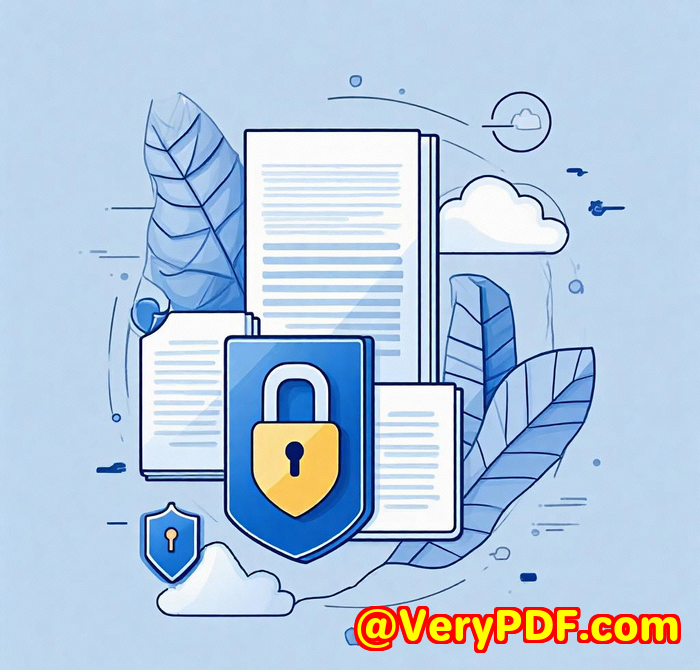
That’s exactly why I started using VeryPDF Document Security and DRM Copy Protection, Self Hosted Solution. It’s a game changer when it comes to enforcing document expiry and revocation policies on PDF fileswithout relying on cloud services or flimsy passwords. Let me walk you through how this tool saved me hours of headaches, and why it might be the right fit if you’re looking to secure your PDFs seriously.
Why Traditional PDF Security Often Falls Short
First off, let’s talk about why most PDF protection feels like a bandaid. Passwords are easy to share, print restrictions can be removed, and copying controls are often ignored by PDF readers. I once spent days managing passwords for confidential training material only to find them circulating freely within the company.
Plugins sound nice on paper but are a nightmare in practiceusers need admin rights, plugins break after updates, and they sometimes conflict or create security holes. Plus, many solutions rely on cloud hosting, which means you’re trusting someone else with your sensitive data.
That’s where VeryPDF’s self-hosted DRM solution shines. It gives you full control on your own servers. No more outsourcing your document security to third parties.
What is VeryPDF DRM Copy Protection?
It’s an on-premise system designed to lock down your PDF files tight.
You get to set who can open your documents, for how long, where, and on which devices.
The tool stops copying, printing, or sharing by controlling permissions in a way that cannot be bypassed easily.
And it’s designed for businesses, educators, publishersanyone handling documents with sensitive, proprietary, or revenue-generating content.
I found this especially handy when managing multiple document types: training manuals, ebooks, reports, and even confidential internal forms. Instead of guessing if they were secure, I knew exactly how each file was controlled.
Key Features That Made a Difference for Me
1. Document Expiry and Self-Destruct
One of the most practical features I’ve used is setting expiry dates on PDFs. For instance, I can issue a sales report that automatically locks out after a month or expires after five views. This hands-off expiry means I never have to chase down users or worry about outdated documents floating around.
Also, if someone leaves the company or a contract ends, I can instantly revoke access to any documentno matter where it’s stored. This saved me a ton of stress during staff turnover.
2. Device and Location Locking
Another game changer is the ability to lock documents to specific devices or even physical locations. I set it so my training material could only be accessed on company laptops, blocking any BYOD (bring your own device) risks.
The location locking feature is brilliant for compliance-heavy sectors where you need to make sure documents are not viewed outside certain countries or offices. It’s peace of mind that’s hard to put a price on.
3. Dynamic Watermarks
Ever seen watermarks that feel useless because they’re static and easy to remove? VeryPDF’s dynamic watermarks display individual user info on each page, both on-screen and printed copies.
This not only deters unauthorized sharing but also helps identify leaks instantly. I remember spotting a watermark slip that traced back to a single user who was distributing training content beyond agreed terms.
4. Secure PDF Viewer
Instead of relying on Adobe Reader or other third-party apps, VeryPDF uses its own secure PDF viewer. This means no dodgy plugins or risky JavaScript hacksjust a solid, secure environment where DRM controls actually hold up.
No temporary files are left behind, and decryption happens only in memory. As a user, I didn’t have to worry about conflicts or security alerts that pop up with other solutions.
Real-World Use Cases That Show Why This Matters
-
Corporate Training: I manage sensitive training courses that need to expire after completion. VeryPDF makes sure learners can’t keep PDFs forever or pass them around.
-
Publishing Ebooks: I’ve sold digital books and wanted to prevent piracy without complicated DRM headaches for buyers. The system’s simple license management makes it easy to protect and sell.
-
Legal and Financial Reports: These often require strict compliance on document retention and disposal. With expiry and audit logs, I can prove when and where documents were accessed or revoked.
-
Internal Confidential Docs: For internal policy documents or trade secrets, I needed something to prevent screenshots and screen sharing on apps like Zoom or WebEx. VeryPDF blocks that effectively.
How VeryPDF Stands Apart From Other Solutions
Other DRM tools either rely on cloud services or make you jump through technical hoops. VeryPDF’s self-hosted solution gives you complete control and transparency.
Some highlights:
-
No passwords or plugins These are either easy to crack or cause system conflicts.
-
Simple key management No fiddling with complicated encryption keys.
-
Offline protection Documents remain secure even without an internet connection.
-
Modular controls You can apply different expiry or access rules for different users with the same file.
-
Cost-effective Perpetual licenses mean no surprise subscription fees.
I tested a few competitors, but the ease of use and robust security here won me over.
Wrapping Up: Why You Should Consider VeryPDF for Your Document Security
If you’re dealing with sensitive PDFs and want to enforce expiry, revoke access instantly, and control how documents are usedwithout relying on cloud or complicated pluginsthis solution is a solid choice.
Personally, I’d recommend VeryPDF Document Security and DRM Copy Protection, Self Hosted Solution to anyone looking to take back control of their PDF files.
Click here to try it out for yourself: https://drm.verypdf.com/
Start your free trial now and stop worrying about who’s doing what with your documents.
Custom Development Services by VeryPDF
VeryPDF offers tailored development services to meet your unique document security and PDF processing needs.
Whether you need tools for Linux, Windows, macOS, or mobile platforms, their experts cover a wide range of programming environments including Python, PHP, C/C++, JavaScript, .NET, and more.
They specialise in creating secure Windows Virtual Printer Drivers, capturing print jobs, and providing deep integration with your existing systems.
Services extend to barcode recognition, OCR for scanned documents, report generation, and cloud-based digital signature solutions.
If your project demands custom DRM features or specific workflow automation, VeryPDF’s team can develop it to fit your exact requirements.
Reach out via http://support.verypdf.com/ to discuss your needs.
FAQ
Q1: Can I revoke access to a PDF after it’s been distributed?
Absolutely. VeryPDF allows you to instantly revoke document access regardless of where the file is stored.
Q2: Does this solution require an internet connection to work?
No. VeryPDF supports offline document protection with the same security level as online access.
Q3: How does device locking work?
Documents can be locked to specific devices, preventing users from opening them on unauthorized computers or mobile devices.
Q4: Can I control printing of protected PDFs?
Yes, you can disable printing completely or set limits on the number of prints and print quality.
Q5: Is it possible to track who accessed the document and when?
Yes, VeryPDF provides detailed audit logs to monitor document use and identify potential leaks.
Tags
-
PDF DRM protection
-
Document expiry enforcement
-
PDF copy protection software
-
Self-hosted DRM solution
-
Secure PDF viewer
If you’re serious about protecting your PDF files and want control that doesn’t depend on passwords or third parties, VeryPDF’s DRM solution is worth a close look. It’s a breath of fresh air in the world of document security.