How to Turn Any PDF File Into a Private, Trackable Download Link with VeryPDF Secure PDF Sharing
Every time I’ve needed to share a confidential PDF, I faced the same headache how do I send it securely without worrying it gets forwarded, copied, or leaked? Email attachments have size limits, passwords can be shared without control, and public links just scream “free access.” If you’ve ever been in this boat, you know the frustration of wanting to keep control while still making sharing simple.
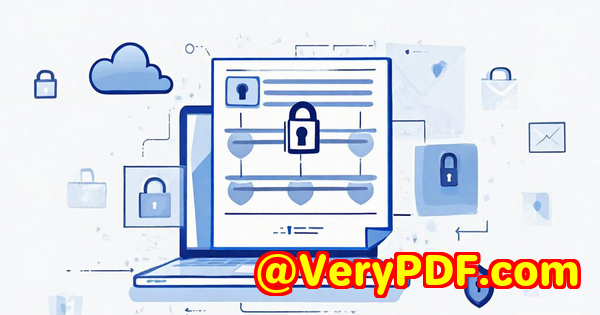
That’s exactly why I started using VeryPDF Secure PDF Sharing. This tool lets you turn any PDF into a private, trackable download link no matter the file size so you can share with confidence. No more wondering if your sensitive documents are slipping through the cracks or floating around on unauthorized devices.
Let me walk you through how I’ve used it to take back control over my PDFs, why it’s perfect for anyone dealing with confidential content, and why it might just save your sanity too.
What is VeryPDF Secure PDF Sharing?
Think of it as your PDF bodyguard, wrapped in a smart cloud service. You upload your PDF small or huge add your branding, set your security preferences, then generate a sharable link. But this isn’t just any link. It’s locked down tight with password protection, device locking, usage controls, and even tracking that tells you exactly who’s viewed or printed your document, when, and how often.
Whether you’re a legal professional sending contracts, a marketer sharing exclusive reports, or a company safeguarding internal files, this tool’s for you. It’s especially handy for anyone who:
-
Needs to share PDFs with external partners but wants to keep strict access control
-
Wants detailed insights into document engagement without bulky data rooms
-
Has to comply with strict data security or privacy regulations like HIPAA
-
Hates dealing with oversized email attachments or messy FTP servers
-
Requires quick updates to documents without re-sending new files
How I Used VeryPDF Secure PDF Sharing The Game Changer Features
1. Upload and Brand Your PDFs in a Flash
Uploading was a breeze, whether it was one file or a batch. I could customise each PDF with my company logo, so every link looked professional and consistent a nice touch for client-facing docs. This branding means the link I shared reinforced my business, not some generic third-party service.
2. Private, Password-Protected Sharing and More
I love that I could choose to share the link publicly or limit it to specific emails. For super sensitive contracts, I set a password and enabled DRM protections that lock the PDF to authorised devices only. This means even if someone forwarded the link, it wouldn’t open on an unapproved device. That’s something basic password protection can’t do which often feels like leaving your front door unlocked.
3. Track, Analyse, and Act on Document Engagement
The feature that blew me away was the detailed access stats. I could see how many times a document was viewed, which pages caught the most eyes, and even how many times it was printed. Having this kind of insight allowed me to follow up effectively no more guessing if someone actually read my proposal or ignored it.
I even hooked the stats up with Google Analytics and Zapier, so all data fed into my regular dashboards. Now, tracking engagement is effortless and helps me tailor my communication based on real usage patterns.
Why VeryPDF Stands Out from Other PDF Sharing Tools
-
No Size Limits: Unlike email or clunky cloud drives, VeryPDF lets you upload huge files or bulk uploads without hassle.
-
Military-Grade Security: Using US Gov-strength AES encryption and public key tech means your files aren’t just password protected; they’re locked down with encryption keys that never expose themselves to users.
-
Persistent DRM Controls: Unlike Adobe’s PDF password protection, VeryPDF’s DRM can revoke access instantly, control print limits, and prevent screenshots all remotely.
-
Device and Location Locking: You can restrict access to certain devices or IP locations, ensuring docs only open where and how you want.
-
Dynamic Watermarks: Each printed or viewed page can show real-time user info, discouraging unauthorised sharing or photocopying.
I’ve tried other tools that promise security but ended up with PDFs easily cracked or passwords shared like candy. VeryPDF is the real deal, giving me peace of mind that my docs won’t leak.
Real Use Cases That Show How Powerful This Tool Is
-
Legal Firms: Sharing contracts with clients or partners without fear they get forwarded or copied.
-
Healthcare Providers: Distributing confidential medical reports with HIPAA-compliant controls.
-
Marketing Teams: Sending out exclusive reports or whitepapers that you can track engagement on.
-
Publishers: Offering eBooks or research papers with the ability to expire links or limit downloads.
-
Corporate Training: Sharing internal documents or quizzes securely, tracking completion rates.
Wrapping It Up Why I Recommend VeryPDF Secure PDF Sharing
This tool has completely transformed how I share PDFs. It solves the age-old problem of “How do I send this securely without it leaking or being shared beyond my audience?”
If you deal with sensitive PDFs regularly, whether in law, finance, marketing, or healthcare, VeryPDF Secure PDF Sharing will save you time, reduce risk, and provide data insights that actually help you follow up smarter.
I’d recommend giving it a go for yourself no more fiddling with email size limits or wondering if your password got shared.
Click here to try it out for yourself: https://drm.verypdf.com/online/
Start your free trial now and boost your productivity.
Custom Development Services by VeryPDF
Sometimes, off-the-shelf just isn’t enough. VeryPDF understands that every business has unique challenges when it comes to PDF and document processing. Their custom development services cover a huge range of technologies including Python, PHP, C++, JavaScript, .NET, iOS, Android, and more.
Whether you need tailored PDF workflows, virtual printer drivers that generate PDFs or images, or advanced OCR and barcode recognition for your scanned documents, VeryPDF’s got the expertise.
They even provide custom solutions for secure document monitoring, API integrations, and cloud-based digital signature services making them a one-stop shop for advanced PDF tech needs.
If you have a specific project or want to discuss custom PDF security solutions, reach out to their support center at http://support.verypdf.com/.
Frequently Asked Questions (FAQs)
Q1: Can I share multiple PDFs at once with VeryPDF Secure PDF Sharing?
Yes, you can upload and share multiple PDF files in batch, making it easy to manage large document sets.
Q2: How does the device locking feature work?
Each protected PDF is tied to authorised devices. If the file is copied to an unauthorised device, it won’t open, preventing unauthorised sharing.
Q3: Can I track who has viewed or printed my PDF?
Absolutely. The platform logs document views, prints, and even device details, giving you clear insights into document usage.
Q4: What happens if I want to revoke access to a document?
You can instantly revoke access for individual users or all users, regardless of where the document is stored.
Q5: Is VeryPDF Secure PDF Sharing compliant with data privacy laws like HIPAA?
Yes, the platform supports enterprise security standards including HIPAA compliance, suitable for sensitive data handling.
Tags/Keywords
-
Secure PDF sharing
-
Private PDF download link
-
Trackable PDF links
-
PDF DRM security
-
Share PDF securely online
If you’ve ever wrestled with secure document sharing, I can’t recommend VeryPDF Secure PDF Sharing enough. It’s a smart, reliable, and flexible way to keep your PDFs locked down while making sharing easy and trackable. Give it a try and see how much simpler sharing sensitive documents can be.