How to Share PDF with a Link Securely Using VeryPDF Secure PDF Sharing
Meta Description:
Easily share PDFs via secure links with full controlpasswords, expiry dates, revoke access, and track views with VeryPDF Secure PDF Sharing.
I used to share sensitive PDF docs with clients and pray.
Seriously.
Every time I sent out a contract or report via email, I’d cross my fingers and hope it wouldn’t get forwarded, copied, or somehow leak.
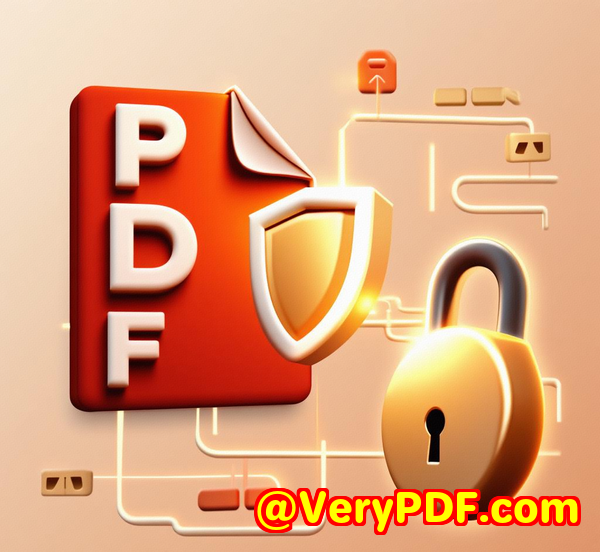
The worst part? Once that PDF left my inbox, I had zero control over it.
Ever feel that?
Like, you’re trusting luck and a polite “Please don’t share this” message to protect client info, financials, or IP?
I needed something bettersomething that gave me control even after the doc was sent.
That’s when I found VeryPDF Secure PDF Sharing, and it completely changed the game.
This tool gave me power over my own files again
I stumbled on VeryPDF Secure PDF Sharing while trying to find a way to send PDF proposals to clients without worrying they’d leak or get printed out for competitors.
It’s a cloud-based SaaS app that lets you upload any PDFwhether it’s 1MB or 100MBand turn it into a secure, shareable link.
Here’s the cool part:
It’s not just about sharing. It’s about controlling who sees it, when they see it, and what they can do with it.
Whether you’re a freelancer, agency, lawyer, educator, or in HR, if you share sensitive PDFs, this tool is your new best friend.
What does it actually do?
Let me break down the core stuff I use on the daily.
Secure PDF Link Sharing
You upload your PDF.
It gives you a secure, trackable link.
You can then:
-
Share that link by email, QR code, or even embed it on your site.
-
Choose to make the file public, unlisted, or password-protected.
-
Brand the link with your logo, favicon, and even use your custom domain.
It works even when your PDF is huge or has fancy formatting.
Control who sees whatand how
This is the good stuff.
Once shared, you can:
-
Stop printing
-
Stop copy-pasting or screenshots
-
Restrict access to specific devices or IPs
-
Set view/print limits
-
Add expiry timers
-
Revoke access anytime, even after it’s been opened
It’s not just encryption.
It’s DRM-level control, baked into every shared doc.
One time, I accidentally sent a pricing doc to a former client.
Revoked access in two clicks. Gone. Done.
Try doing that with Gmail attachments.
The game-changing features that saved my sanity
Here’s what stood out for me, after trying a bunch of bloated “secure document sharing” platforms:
1. Share PDFs in bulkfast
When I had to send out 30 personalised onboarding packs for a webinar, I dreaded manually attaching each one to emails.
With VeryPDF?
Uploaded all 30 files at once, generated links, and personalised each share with tracking.
Took less than 15 minutes.
No clunky UI. No spam filters. Just done.
2. Real-time tracking (this one’s )
You can literally:
-
See who opened the PDF
-
See what pages they spent time on
-
Know what device/OS they used
-
View download attempts
-
Track prints
One client claimed they “never saw the doc.”
I checked the log: opened 4 times, printed once.
Receipts? Collected.
3. No plugins, no downloads, no BS
Some tools I tried before required the other person to install something. That’s a no-go.
VeryPDF?
Runs in the browser.
Clean link. Loads fast. Looks great.
Whether they’re on mobile, desktop, or a potato-powered Chromebookthey can access it.
Use Cases: This isn’t just for tech nerds
Let me show you how real people are using this:
Freelancers & Agencies
-
Proposals
-
Design mockups
-
Contracts
All protected, tracked, and retractable. Game over.
Legal & HR
-
Employee contracts
-
Compliance docs
-
NDAs with view expiry
Control who sees what, for how long, and prevent printing or sharing.
Educators
-
Securely share exams, quizzes, course material
-
Add interactive elements like iframes and dynamic quizzes
-
Lock usage by IP (school only)
Sales Teams
-
Pitch decks with expiry
-
Analytics on what slides get attention
-
Password protection and email access only
Why I ditched my old tools
Here’s what didn’t work:
-
Email attachments: Size limits. No control once sent.
-
Google Drive/Dropbox: Easily re-shared. Passwords can be guessed.
-
Adobe PDF security: Permissions are a joke. People strip them in seconds.
VeryPDF isn’t perfect.
But it gives me actual controlreal power over every PDF I send.
That’s what I care about.
A few killer extras I didn’t expect
Dynamic Watermarks
Add user-specific info like name, email, date, IPauto-inserted at view or print time.
So even if someone screenshots it, you know who did it.
Document Update without Changing Link
Need to tweak a PDF after sending?
Update it right inside the platformsame link still works.
No re-sending.
No “Hey, here’s the new version” emails.
Mobile Optimised by Default
Looks clean and sharp on any screen.
No broken layouts. No pinch-to-zoom nightmares.
Bottom Line?
VeryPDF Secure PDF Sharing gives me peace of mind.
Whether it’s protecting IP, keeping financials private, or stopping unwanted printingthis tool gives me control after sending.
I’d recommend it to anyone who shares sensitive PDFs regularly.
Doesn’t matter if you’re solo or enterprisethis thing scales with you.
Click here to try it out for yourself:
https://drm.verypdf.com/online/
Custom Development Services by VeryPDF
Sometimes off-the-shelf tools aren’t enough.
That’s where VeryPDF’s custom dev team steps in.
They build specialised solutions across Windows, macOS, Linux, iOS, and Androidplus advanced stuff like:
-
Custom PDF printers and virtual drivers
-
Tools to capture and monitor printer output
-
File access hooks and API monitoring
-
OCR, barcode recognition, and layout analysis
-
Custom PDF security, DRM, and signature tech
-
Cloud-based document workflows
-
Conversion tools for PDF, PCL, Postscript, EPS, TIFF, and Office files
-
Font handling, watermarking, and more
If you’ve got a niche requirement or need a tailor-made PDF tool, hit them up via their support centre. They’ve seen it all.
FAQs
Q1: Can I update a PDF after sharing it?
Yes. Upload a new version, and your original link still works. No need to resend anything.
Q2: What if I send a file by mistake?
No stress. Revoke access anytime. You can even remove access for just one user or everyone at once.
Q3: Do recipients need to install anything?
Nope. Everything’s browser-based. They just click the link and view.
Q4: Can I prevent someone from printing or copying the file?
Absolutely. You can disable printing, copying, screenshots, and even limit views or prints.
Q5: Is it secure enough for legal or medical use?
Yes. The platform is HIPAA-compliant and uses AES encryption with secure key distributionsolid for any industry.
Tags / Keywords
-
share PDF with link
-
secure PDF sharing
-
PDF DRM protection
-
revoke PDF access
-
track PDF usage
-
password protected PDF sharing
-
control PDF viewing
-
PDF link expiry
-
VeryPDF Secure PDF Sharing
-
document security tool
Want to know how to share PDF with link, control who sees it, and revoke access anytime? This tool’s the best I’ve found.