How to Sell a PDF Report That Can Only Be Read by One Registered Buyer
Ever sold a PDF report online only to worry if it’s being shared around without your say-so? I’ve been there. It’s frustrating spending hours crafting a detailed report, only to find it circulating on forums or shared via email with people who never paid. If you’re serious about selling your digital contentwhether it’s PDFs, eBooks, or videosyou need something that locks it down tight. That’s where VeryPDF Easy DRM Protector comes in.
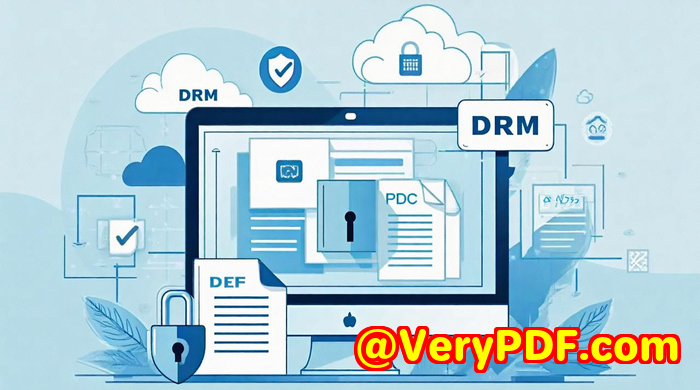
Why You Need Strong PDF Protection for Selling Reports
Let’s be real. Digital content is fragile. Once someone downloads your report, they can easily pass it on. Basic password protection? It’s laughable. Anyone can share the password or crack it with a bit of tech savvy. You want ironclad control, where your PDF report is readable only by the buyer who paid for itand no one else.
When I first faced this, I tried standard encryption tools, but they were either clunky, too general, or allowed multiple users to open the same file. That defeated the purpose. After digging around, I found VeryPDF Easy DRM Protector. It’s designed specifically for creators and sellers who want to lock down digital content securely, letting only one registered buyer access their files.
What Exactly is VeryPDF Easy DRM Protector?
This tool is a powerhouse for anyone selling digital content online. It lets you encrypt your PDFs, eBooks, videos, audio, and photos with government-level AES encryptionthe same level of security the NSA trusts. But more importantly, it offers multiple modes of protection tailored for different needs.
The beauty of this software is its versatility and simplicity. Whether you’re a solo content creator, a publisher, or an educator distributing e-learning materials, this tool fits right in. It’s especially great if you want to sell PDF reports that should only be accessible by one registered buyer, preventing illegal distribution and piracy.
How I Used VeryPDF Easy DRM Protector to Lock Down My PDF Report
Here’s the deal: I had a detailed market analysis report that I wanted to sell to clients one by one. Each buyer needed exclusive accessno file sharing, no forwarding. Using VeryPDF Easy DRM Protector, I was able to:
-
Encrypt the PDF file with PC-binding mode, which links the file’s playback to the buyer’s specific computer hardware. This means the PDF can only be opened on that device.
-
Generate a unique playback password for each buyer, ensuring no password sharing or multiple access.
-
Add a customised watermark to each file, displaying the buyer’s name and purchase ID. This helped discourage screenshots or recordings.
-
Set up an online password blacklist, so if a password was compromised or leaked, I could immediately disable it remotely.
The setup was surprisingly quick. The software guided me through creating encrypted EXE files from my PDFs, which my buyers could open directly without installing extra software. This seamless experience was a game-changer.
Key Features That Stood Out
-
Multiple Encryption Modes: PC-binding, USB-binding, fixed password modes, and more. For selling single-user PDF reports, PC-binding is a winner. It locks the file to a device, preventing sharing.
-
Anti-Copy & Screen Recording Protection: Includes smart anti-screen recording features and options to block playback if virtual machines or internet connections are detected. This drastically cuts down piracy risk.
-
High-Speed Encryption Without Quality Loss: Encrypting my report took seconds, no file conversions, no temp files, which meant I could batch protect multiple files fast.
-
Custom Player and Watermarking: I could customise the player interface and add dynamic watermarks that float and change position. Buyers can’t just screenshot or record without leaving a trace.
Why VeryPDF Easy DRM Protector Beats Other Tools
Before this, I used generic PDF password protection and some cloud DRM solutions. Both had big flaws:
-
Generic PDF passwords can be easily shared or cracked.
-
Cloud DRM often forces users to log in every time or install bulky software.
-
Many solutions don’t lock files to specific devices, allowing unlimited sharing once a password is shared.
VeryPDF’s PC-binding encryption stopped all that. The balance between security and user convenience was spot on. Buyers didn’t complain about complexity, and I wasn’t constantly chasing down illegal sharers.
Real-World Use Cases Beyond PDFs
This tool isn’t just for PDF reports. It protects:
-
E-learning courses in video or audio format.
-
Photo portfolios for photographers who sell limited licenses.
-
Audio files for musicians or podcasters wanting to limit distribution.
-
Corporate confidential documents needing strict control.
If you sell digital content where unauthorised sharing means lost income, this software fits.
My Recommendation? Absolutely.
If you want to sell a PDF report that can only be read by one registered buyer, you won’t find an easier or more secure solution than VeryPDF Easy DRM Protector. It solved my piracy headaches, gave me peace of mind, and let me focus on creating more content rather than chasing leaks.
Don’t just take my word for it. Try it yourself and see how simple it is to lock down your digital assets while offering a smooth buying experience.
Click here to start your free trial and protect your PDFs with ease: https://drm.verypdf.com/
VeryPDF Custom Development Services
VeryPDF isn’t just about off-the-shelf tools. They offer custom development services tailored to your specific digital content protection needs.
Whether you require:
-
PDF processing solutions for Windows, macOS, Linux, or servers.
-
Custom utilities developed with Python, PHP, C/C++, JavaScript, or .NET.
-
Advanced Windows Virtual Printer Drivers or print job monitoring.
-
Barcode recognition, OCR, and layout analysis for scanned documents.
-
Cloud-based solutions for digital signatures and document viewing.
VeryPDF can build it.
They also specialise in hooking Windows APIs for file access and print interception, ensuring full control over your document workflows.
If your project demands custom PDF encryption or DRM workflows, get in touch with their support team at http://support.verypdf.com/ and discuss your requirements.
FAQs
Q: Can I restrict a PDF report to be readable only on one device?
A: Yes, using the PC-binding encryption mode in VeryPDF Easy DRM Protector, your PDF report will only open on the registered buyer’s computer.
Q: How does watermarking work with this software?
A: You can add customised watermarks with buyer info that float or stay fixed on the document, deterring screenshots or illicit sharing.
Q: Can I revoke access if a password is leaked?
A: Absolutely. The software supports an online password blacklist to disable compromised passwords immediately.
Q: Do buyers need special software to open encrypted PDFs?
A: No. The encrypted PDFs can be converted to EXE files, which open directly without extra software installation.
Q: Is this tool suitable for protecting video and audio content?
A: Yes, VeryPDF Easy DRM Protector supports encryption for video, audio, images, and other digital content, not just PDFs.
Tags / Keywords
-
sell PDF report securely
-
PDF report single user access
-
protect PDF from sharing
-
VeryPDF Easy DRM Protector
-
digital content encryption software