How to Secure Online Educational Materials Using VeryPDF DRM Protector
Meta Description:
Stop content theft in its tracks. Learn how I locked down my online course materials using VeryPDF DRM Protector.
Every time I launched a new online course, I’d lose sleep
Seriously.
I wasn’t afraid the content was bad.
I was afraid someone would rip it off and upload it somewhere else for free.
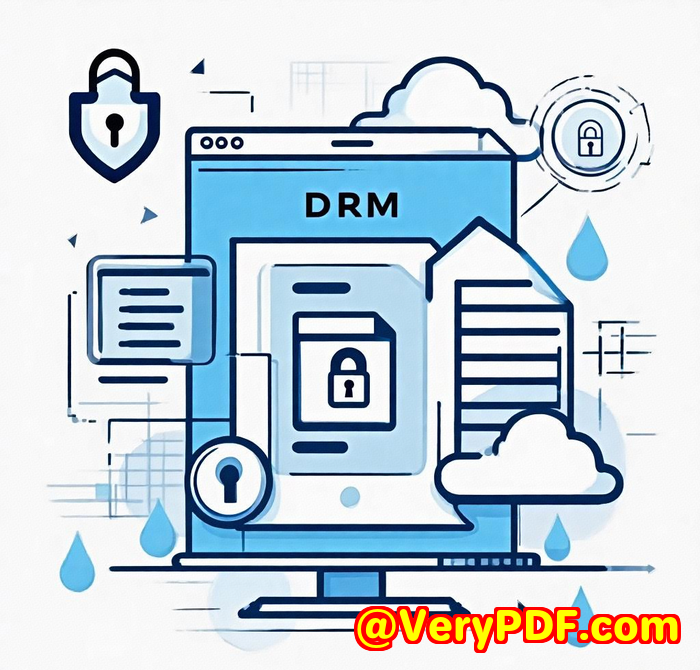
One time, I spotted my full training series on a sketchy site a week after launch.
No branding. No credit. No sale.
All those late nights? Gone with a right-click + download.
Sound familiar?
If you create eBooks, videos, or training content, you’ve probably faced the same nightmare.
That’s when I went hunting for a solution.
And that’s how I landed on VeryPDF DRM Protector for Education and Training.
Why I chose VeryPDF DRM Protector over everything else
I tried the usual suspects.
Basic PDF passwords. Video platforms with “unlisted” settings.
Some even promised DRM but were slow, clunky, or flat-out ugly.
VeryPDF DRM Protector?
Different story.
Here’s why I stuck with it and why you might want to, too.
Real control over who sees what
I’m not just protecting files.
I’m controlling:
-
Who gets access
-
How long they can see it
-
What they can do with it
Want to stop downloads, printing, or screen recording? Done.
Need to watermark with the user’s name and IP? Easy.
Want to block access from entire countries? Yep. You can.
I set up rules by user, group, or individual file.
No one gets more access than they should.
Protected all my formats in one place
Before this, I had a mess.
Videos on one platform. PDFs somewhere else. Worksheets scattered across Google Drive.
Now?
-
Videos stream securely (no downloading)
-
PDFs and images open in a sleek web viewer
-
Audio and other files are all locked down
One hub. One login. Zero risk of leaks.
And yes, it works on every browser and device no sketchy plugins or clunky apps required.
Insight I never had before
Here’s the kicker:
VeryPDF DRM Protector actually shows me what’s happening.
I can see:
-
Who’s logging in
-
What they’re watching
-
Where they’re stuck
-
What content’s crushing it
-
What’s collecting dust
That level of insight helped me double down on the stuff that works and cut the fluff.
Seamless with my LMS
I use an LMS to manage my users and content.
I didn’t want a second system to babysit.
VeryPDF DRM Protector plays nice with:
-
LMS
-
CMS
-
eCommerce platforms
-
Intranets
-
And even lets you roll in SSO (single sign-on) if you want smooth user experience.
I integrated it in less than an afternoon using their REST API.
Automation + categories = sanity
I’m not about that manual upload life.
So I automated most of it.
-
New user signs up Gets auto-tagged
-
Gets access to the right folder/category
-
Email with login + secure content link sent instantly
No bottlenecks. No hand-holding.
Just set it once and let it run.
So who’s this actually for?
If you’re in:
-
Education Selling online courses, coaching, or digital training
-
Corporate training Licensing internal or partner content
-
Publishing Distributing eBooks, audio, or video content securely
-
Membership sites Offering gated premium content
And you care about keeping your content exclusive, this is your tool.
Final take?
Honestly, I wish I found this years ago.
I could’ve saved myself:
-
Dozens of stolen content headaches
-
Tons of manual admin
-
Lost revenue from piracy
If you’re serious about protecting your digital materials, especially in education or training, I’d highly recommend giving VeryPDF DRM Protector a shot.
It’s built for creators who want control, not chaos.
Try it here: https://drm.verypdf.com/
Start your free trial now and take your content security seriously.
Custom Development Services by VeryPDF
Need something beyond the standard setup?
VeryPDF offers tailored development services across platforms like Windows, macOS, Linux, iOS, and Android.
They develop:
-
Secure PDF & document tools
-
Virtual printer drivers (PDF, EMF, TIFF, etc.)
-
Printer job monitors & API hooks
-
Barcode, OCR, layout detection, and table extraction systems
-
Digital signature, DRM, and cloud viewer solutions
-
Font engines, print control systems, and more
From document workflow automation to custom DRM rules, they can build what you need.
Reach out to their support team at:
FAQs
Q: Will my students need to install anything?
Nope. Just a browser. Everything runs in a secure web format.
Q: Can I protect video content too?
Absolutely. Videos are streamed securely, and can’t be downloaded.
Q: Can content be accessed from mobile devices?
Yes, it works smoothly across all modern devices and browsers.
Q: Is offline access available?
For documents, images, and audio yes. For videos not yet.
Q: Can I connect it to my LMS or CMS?
Yes. You can integrate it using their REST API for seamless access.
Tags / Keywords
-
secure online educational materials
-
DRM for education
-
protect training content
-
digital rights management software
-
secure eBook distribution