How to Secure Internal Business Reports and Strategy PDFs from External Sharing
Every time we sent out a quarterly strategy PDF, I felt uneasy.
I mean, who’s to say someone wouldn’t forward it to a competitor, either by accident or out of spite?
We’d watermark, password-protect, even put it behind login walls but the files still leaked.
One printout here, one screen recording there enough to give our leadership team a headache.
I knew we needed a proper fix.
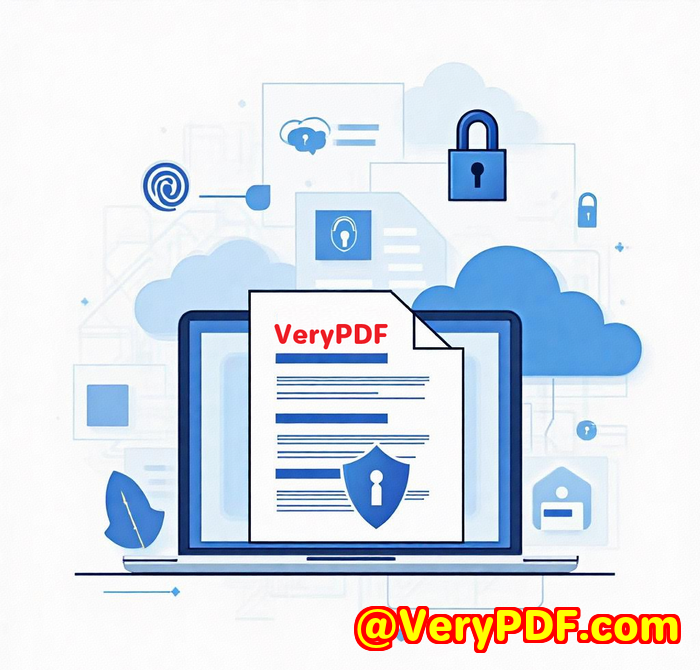
That’s when I found VeryPDF DRM Protector for Amazon eBook Seller.
Not some clunky plugin. Not a “PDF lock” gimmick.
A legit enterprise-grade DRM tool that doesn’t just talk about security it delivers.
Why regular PDF security doesn’t cut it
Passwords get shared.
Watermarks get cropped.
And PDFs, once downloaded, are out of your hands.
If your work includes any of these:
-
Financial strategy docs
-
Internal marketing plans
-
Board presentations
-
Sales playbooks
-
Training material for new hires
then you know: once that doc leaves your ecosystem, it’s game over.
What I switched to and why
I gave VeryPDF DRM Protector a try after a frustrated chat with a friend in fintech.
He told me it saved his team weeks of stress during M&A season.
That was enough for me to check it out.
And here’s the wild part:
No install. No account. No credit card.
Just uploaded my doc to VeryPDF’s DRM tool and had full control in under 5 minutes.
Here’s what blew me away
1. I control who gets to see what, and when
I could set:
-
Expiry dates on documents
-
View count limits (yep, like “you can open this 3 times”)
-
Access by specific device, IP, or country
One file for the sales team in the UK, another for US execs.
Each with unique access rules.
No more guesswork.
2. Dynamic watermarking
This one made me smile.
Whenever someone opened the doc, it slapped their name and email across the page automatically.
No more manually adding user-specific watermarks.
No more “anonymous leakers.”
They know it’s traceable so they behave.
3. Lockdown mode: no print, no download, no copy
We tested this with our interns (a.k.a. the “try to break it” squad).
They couldn’t:
-
Right-click and copy
-
Hit Print
-
Download or forward
-
Screenshot easily (thanks to Screen Shield)
That was the moment I knew this wasn’t a toy.
It was bulletproof.
4. Track everything
I now get real-time analytics:
-
Who opened what, and when
-
From what device, what IP
-
How long they viewed it
-
If they tried to print or download
It’s like having Google Analytics for confidential documents.
5. Simple setup, zero tech pain
I’m not a developer.
Still had it running in minutes.
You can also plug it into:
-
CRMs
-
LMSs
-
Ecommerce platforms
-
Internal portals
And if you want Single Sign-On it’s built-in.
VeryPDF clearly thought this through.
So who needs this?
If you:
-
Share confidential business documents
-
Sell digital content
-
Train clients or teams with premium material
-
Work in law, finance, publishing, education, consulting, or government
Then you’re at risk of leaks unless you lock it down.
This tool’s for you.
Final thoughts: Is it worth it?
Absolutely.
I sleep easier knowing we’re not one rogue click away from disaster.
VeryPDF DRM Protector saved me from:
-
Playing IT support
-
Chasing leaks
-
Redoing security workflows every month
I’d recommend it to any team serious about protecting their IP.
Click here to try it out for yourself: https://drm.verypdf.com/
Custom Development Services by VeryPDF
VeryPDF doesn’t just sell tools they build custom solutions.
Need something tailored for your business?
From PDF automation on Linux, macOS, Windows, to virtual printer drivers, OCR layers, or document tracking, they’ve got the tech and the team.
They support everything from Python, PHP, C/C++, JavaScript, .NET, HTML5, and more.
Need API-level control, barcode reading, document analysis, or custom DRM workflows?
Reach out via http://support.verypdf.com/ they’ll build what you need.
FAQ
1. Can I revoke access after sending a PDF?
Yes. With VeryPDF DRM Protector, you can revoke access instantly even if it’s already been opened.
2. Does this work without installing software?
Yep. It’s 100% web-based. No installs, no plugins, no headaches.
3. Can I prevent someone from printing or screenshotting my document?
Yes. You can disable printing, downloading, and even discourage screenshots using Screen Shield.
4. Is this only for eBooks or can I use it for business files?
Definitely for business. While it supports eBooks, it’s built for protecting PDFs, reports, training content, and internal docs.
5. What file types can I protect with this tool?
It supports PDFs, images, videos, and even audio files.
Tags/Keywords
-
protect business strategy PDF
-
secure internal reports
-
DRM for confidential PDFs
-
prevent sharing of strategy documents
-
document access control