How to Build an Automated Website Visual Testing Pipeline Using VeryPDF Screenshot API and CICD Tools
Every time I faced a new website launch or a redesign, one of my biggest headaches was ensuring every page looked perfect across devices and browsers. Manual checks? Exhausting. Automated tests that missed visual bugs? Frustrating. I wanted a way to catch layout glitches, broken images, and rendering issues without spending hours clicking through pages or relying on flaky testing tools.
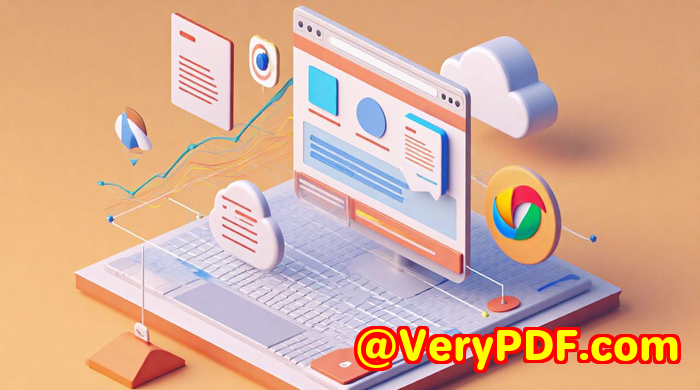
That’s when I stumbled upon the VeryPDF Website Screenshot API for Developers. This tool helped me build a fully automated visual testing pipeline integrated with my CI/CD workflows, saving me loads of time and sanity.
Why Automated Visual Testing Matters
If you’re a developer, QA engineer, or product manager working with web apps, you know how crucial it is to catch visual issues early. A tiny CSS glitch or a misaligned button can ruin user experience and cost your company in support tickets or lost customers.
Traditional testing tools focus on functional correctness but miss these subtle visual cues. Automated screenshots help bridge that gap by capturing exact page renders programmatically, making visual regression testing straightforward.
But many screenshot solutions are either clunky, unreliable, or hard to scale. I needed something simple yet powerful. Here’s how VeryPDF’s API nailed it for me.
What Is VeryPDF Website Screenshot API?
At its core, the VeryPDF Screenshot API lets you programmatically grab screenshots of any website in seconds full-page, mobile views, or custom viewport sizes.
Built on Google Chrome and powered by AWS Lambda, it’s designed to be:
-
Fast From signup to a working screenshot in under a minute.
-
Scalable Handles millions of screenshots monthly without a hiccup.
-
Customisable Output in PNG, JPG, WebP, or PDF formats.
-
Reliable Supports modern web features like lazy loading, HTML5 videos, and web fonts.
This isn’t just a tool for grabbing quick images it’s built for developers looking to integrate screenshot capture directly into automated pipelines.
How I Used VeryPDF Screenshot API in My Visual Testing Pipeline
After signing up, I plugged the API into my CI/CD system. Here’s what stood out:
-
Full Page Screenshots With Precision
Instead of fiddling with partial views, I could capture entire pages, including content that loads on scroll or via lazy loading. This was a game changer for catching issues on long, complex pages.
-
Device Pixel Ratio Support for Retina Quality
I tested mobile layouts at @2x and @3x pixel ratios, which meant I saw the exact rendering a user with a high-res screen would get. This helped spot blurry images or misaligned elements before release.
-
Automatic Capture Timing
The API waits for the page to fully load before snapping the screenshot no more guesswork or manual timing needed. It handles Single Page Apps and dynamic content perfectly.
-
Multiple Output Formats
Whether I needed a PNG for quick review, a WebP for web optimisation, or even a PDF snapshot for documentation, the API had me covered. This flexibility let me tailor outputs to different stages of testing or reporting.
-
Secure, Scalable Infrastructure
Running tests in parallel during big deployments never slowed down my workflow. The AWS Lambda backend scaled automatically, so I never worried about downtime or quota limits.
The Real Win: Integration with CI/CD
The best part? I hooked this API directly into Jenkins and GitHub Actions. After every build, the pipeline:
-
Runs tests
-
Calls the VeryPDF API to capture screenshots of key pages
-
Compares the new images against baseline screenshots using a visual diff tool
-
Flags any layout shifts or regressions for review
This automation caught issues weeks earlier than manual testing did before.
Why I Prefer VeryPDF Over Other Screenshot Tools
I’d tried open source screenshot tools and browser extensions, but they often:
-
Had poor or outdated documentation
-
Struggled with dynamic content or modern JS frameworks
-
Required maintaining costly infrastructure
-
Lacked flexibility in output formats and resolution
VeryPDF Screenshot API solved all those headaches out of the box. Its focus on scalability and developer experience made it the perfect fit for my workflow.
Who Benefits Most From This API?
-
Developers building automated testing or monitoring solutions.
-
QA teams wanting to add visual regression checks to pipelines.
-
Product managers looking for reliable proof that UI changes don’t break layouts.
-
Digital agencies managing multiple client websites needing regular audits.
-
DevOps engineers integrating web UI tests with infrastructure pipelines.
If you’re working with websites or web apps that need regular visual checks, this API can save you hours and improve release quality.
In Summary
Visual bugs can easily slip through without automated checks. VeryPDF Website Screenshot API offers a simple, scalable, and flexible way to capture pixel-perfect screenshots as part of your automated testing.
From my experience, integrating this into CI/CD pipelines transformed how I catch and fix visual issues. If you deal with web apps, mobile sites, or complex front-end frameworks, I’d highly recommend giving it a shot.
Get started now sign up for the free trial and start automating your visual tests with zero fuss: https://www.verypdf.com/online/webpage-to-pdf-converter-cloud-api/
Custom Development Services by VeryPDF
VeryPDF also offers tailored development services to fit unique needs. Whether you need specialized PDF or screenshot solutions for Linux, Windows, macOS, or cloud environments, their team can help.
They work with technologies like Python, PHP, C/C++, JavaScript, .NET, iOS, Android, and more. Their expertise includes virtual printer drivers, API hook layers, barcode recognition, OCR, document form generators, and secure PDF handling.
If you have specific requirements or want custom integration, reach out to VeryPDF’s support team at http://support.verypdf.com/ to discuss your project.
Frequently Asked Questions
Q: How quickly can I get started with VeryPDF Screenshot API?
A: You can sign up and generate your first screenshot in under 60 secondsno credit card required for the free tier.
Q: Can this API handle modern web technologies like Single Page Apps?
A: Yes, it automatically detects when pages are fully loaded, including dynamic content from SPAs, before capturing screenshots.
Q: What image formats does the API support?
A: PNG, JPG, WebP, and even PDF outputs are supported, giving you flexibility depending on your needs.
Q: How scalable is the service?
A: VeryPDF’s infrastructure, built on AWS Lambda, can handle millions of screenshots per month seamlessly.
Q: Can I capture mobile device screenshots?
A: Yes, you can specify viewport sizes and device pixel ratios to simulate mobile devices, including retina displays.
Tags / Keywords
-
Automated visual testing pipeline
-
Website screenshot API for developers
-
Visual regression testing tools
-
CI/CD website testing integration
-
Scalable web screenshot API
If you want to stop guessing whether your website renders correctly after every update, the VeryPDF Screenshot API is the no-nonsense tool I wish I had years ago.