How Manufacturing Firms Use Virtual PDF Printer for Exporting Order Confirmations and Specs
Meta Description
Discover how manufacturers simplify document workflows by exporting specs and order confirmations using a PDF Virtual Printer solution.
Ever tried exporting hundreds of spec sheets at once?
Every week, I used to get buried under a pile of order confirmations, spec sheets, and revision documents. And if you’re in manufacturing, you know the pain.
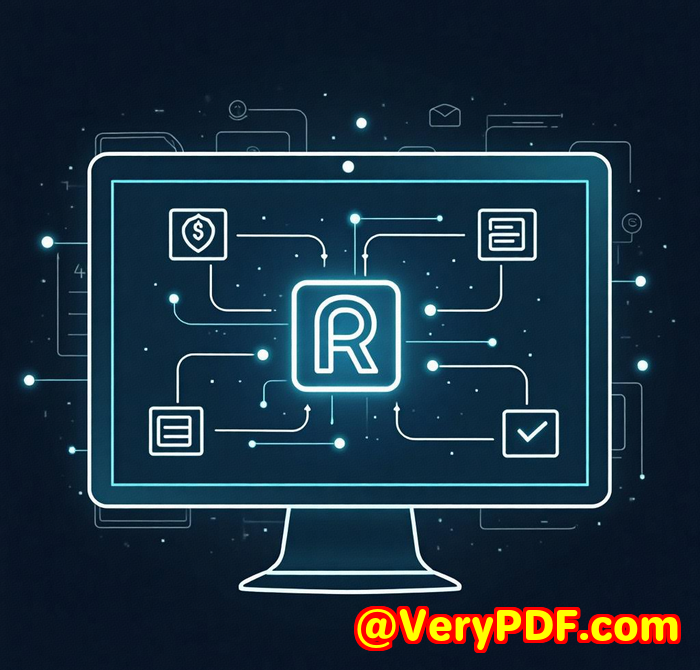
You’ve got ERP data, CAD drawings, quality control checklists all in different formats. And when the customer wants them in one clean PDF, chaos kicks in.
Before we found a solid solution, our process was painfully manual. Someone would print each file individually, “save as PDF,” combine them, and pray nothing crashed.
That was until we integrated VeryPDF Virtual PDF Printer Driver SDK.
Let me show you how this changed everything.
From Chaos to One-Click Exports
We didn’t want another patchwork of tools. We needed one thing:
A “Print to PDF” solution we could bake into our system seamless, invisible, and fast.
VeryPDF Virtual PDF Printer SDK is exactly that.
It acts like a real printer on Windows, but instead of spitting paper, it churns out high-quality PDFs. And the SDK version? That’s where the real magic is it lets devs add this power right into internal software.
So now, when our logistics team presses “Print” from the ERP or custom apps, it automatically creates a PDF, names it properly, and stores it in the right folder without a single click more.
Why This SDK Actually Works (Unlike Most)
I’ve tested over 5 so-called PDF printer tools before.
Here’s where VeryPDF wins:
1. Custom Output Paths with Tokens
We set it to auto-save using tokens like {OrderID}_{Date}.pdf.
No one’s renaming files manually anymore.
Our config looks like this:
It saved hours every week across teams.
2. Silent Printing Mode
No popups. No dialogs. No prompts.
It prints and saves PDFs in the background, even on Citrix sessions or shared terminals.
Imagine hitting “Print” on 30 specs and having them all exported as separate PDFs instantly, without clicking “OK” thirty times.
That’s what this SDK does.
3. Merges, Security, and More (When You Need It)
Need to combine confirmations and CAD drawings into one doc?
Tick.
Want to secure sensitive PDFs with 128-bit encryption?
Tick.
We even use the extension modules for watermarking and OCR when needed.
This isn’t a one-trick pony. It’s more like a PDF toolbox that just works.
Compared to Other Tools?
We tried basic print-to-PDF freeware, and even some paid ones.
Here’s the truth:
-
Most couldn’t run in silent mode.
-
File naming was a joke.
-
Integrations with ERP systems or custom platforms? Basically impossible.
VeryPDF let our dev team hook right into it with C# and VB.NET.
Within a few days, we had it rolled out across departments.
The ROI was immediate.
Who’s This Actually For?
This isn’t just for developers.
If you’re in manufacturing, logistics, or B2B operations and you’re drowning in documents this SDK is for your team.
It’s perfect for:
-
Manufacturing firms that send out specs, invoices, BOMs daily
-
Logistics providers printing export docs and packing lists
-
Engineering teams needing batch exports of design files
-
ERP software vendors who want to add native “Print to PDF” options
And because it works across all Windows OS versions (even the dusty old XP machines still humming in warehouses), you don’t need to overhaul your stack.
My Recommendation?
Simple.
If your business deals with lots of documents and needs automation, this is a no-brainer.
I’d highly recommend it to any firm dealing with large volumes of PDF exports.
It’s fast, customisable, reliable and saves real time and frustration.
Try it yourself:
Need Something Even More Custom?
VeryPDF doesn’t just offer off-the-shelf tools.
They’ve built custom PDF solutions for everything from:
-
Windows printer job interception
-
Terminal server deployments
-
OCR and barcode recognition
-
API hooks for PDF generation, encryption, and layout analysis
-
Advanced document conversion workflows (PCL, EPS, Postscript, TIFF, Office formats)
-
Cloud-based document processing and PDF digital signature systems
Need PDF automation that fits your exact setup?
Reach out to their dev team here: VeryPDF Support
They’ve seen it all and they know how to build fast.
FAQs
How is this different from basic PDF printer software?
Most tools just convert print jobs to PDFs. This SDK lets you integrate that ability directly into apps, with auto-saving, naming, security, and more.
Can I use this on a server or Citrix environment?
Yes. It works flawlessly in Terminal Services, Citrix, and remote desktop environments.
What programming languages are supported?
It supports C, C++, VB, .NET (VB.NET, C#), Delphi, FoxPro, and more.
Is it really silent?
Yes. It can print PDFs in the background with zero user interaction. Configure it once then forget it.
Can it export to image formats like TIFF or PNG?
Absolutely. It supports a wide range of output formats beyond PDF, including images and even text formats.
Tags or Keywords
-
Virtual PDF Printer for Manufacturing
-
Export Order Confirmations to PDF
-
PDF SDK for Windows Developers
-
PDF Automation for ERP Systems
-
VeryPDF Virtual PDF Printer SDK