Extracting Structured Medical Data from Scanned PDFs Using imPDF OCR API
Meta Description:
Turn messy scanned medical records into structured data in seconds with the imPDF OCR API fast, accurate, and built for devs.
It used to take me hours to sort through scanned patient files
Imagine this.
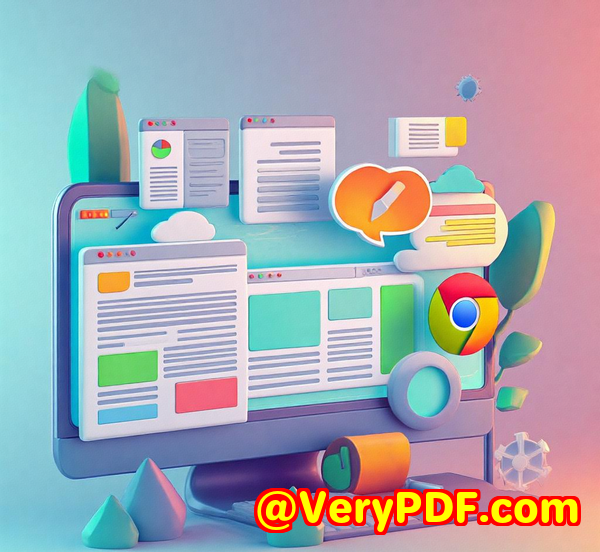
You’ve just inherited hundreds of scanned PDFs patient charts, lab results, old medical forms and you’re told to “digitise” them. These aren’t pretty, searchable PDFs. No. These are coffee-stained scans with handwriting, smudged stamps, and overlapping text.
You open one. Try to Ctrl+F anything. Nothing.
So, you start the grind. Manually copying data into an Excel sheet.
One field at a time.
Name. DOB. Diagnosis.
Your brain melts by the fifth file.
This was my life until I stumbled across imPDF’s OCR API, and everything changed.
How I Went From Manual Copy-Paste to Clean, Searchable Medical Data
I’m not a stranger to PDF tools.
I’ve used the so-called “best” OCR engines. But they either:
-
Messed up the formatting
-
Couldn’t handle medical abbreviations
-
Or made me upload files through some clunky UI
imPDF’s OCR Converter REST API came up during a late-night rabbit hole on developer forums.
Someone dropped a line: “Just hit the endpoint with your scanned PDFs and get JSON back.”
I was intrigued. So I tried it.
What happened next felt like a cheat code.
What the imPDF OCR API Actually Does
At its core, this API takes in scanned PDFs or images, runs OCR, and spits out structured, machine-readable text optionally as JSON, CSV, or even Excel files.
What sold me was how fast and simple it was to integrate.
I didn’t have to set up any server infrastructure or learn a new SDK.
Just a REST call.
Built for developers, but anyone tech-savvy can use it.
Who This Is For:
-
Healthcare developers building EHR or patient management tools
-
Data teams working on clinical research
-
AI startups training models on medical datasets
-
Hospitals wanting to digitise legacy paperwork
-
Anyone who’s sick of digging through scanned medical documents manually
The Features That Actually Mattered to Me
1. Real OCR, Real Output
This isn’t some half-baked text extractor.
The OCR engine is trained to pick up on skewed layouts, rotated pages, and even handwritten notes especially in medical contexts where forms aren’t always clean.
I tested it with a hospital intake form from 2013 poor scan, crumpled page and it pulled:
-
Patient name
-
Insurance ID
-
Doctor signature
-
Table of vital signs
All correctly parsed, cell by cell.
That same file used to take me 20 minutes. The API did it in 7 seconds.
2. PDF to Table API Game Changer
Sometimes I don’t need the whole document, just the tables.
Blood test results. Billing records. Medication schedules.
The PDF to Table REST API zeroes in on just that. It extracts rows and columns, even from PDFs that weren’t meant to be tables. If it looks like a table, it reads it like a table.
And you can get it back as CSV, XLSX, or JSON.
Plug it into any data pipeline or dashboard.
3. Batch Processing = Lifesaver
I dumped a folder of 120 PDFs from an oncology clinic.
Instead of queueing them one by one, I used the Batch OCR endpoint.
Ran overnight. Woke up with all 120 parsed and categorised.
Each one tagged by date, patient ID, and document type automatically.
No sweat.
Comparing with Other Tools
I’ve tried a dozen platforms that promise “smart” OCR.
Here’s the truth:
-
Adobe OCR is solid but expensive, and not built for dev automation.
-
Tesseract is fine for basic use, but needs too much setup.
-
Cloud OCR services often get tripped up on low-quality scans or non-standard layouts.
imPDF nailed the sweet spot:
Developer-ready
Fast and scalable
Works with awful scans
Accurate enough for medical/legal-grade use
No UI bloat just pure REST endpoints
How I Use This in My Workflow
Here’s how I set it up in less than 30 minutes:
-
Took a sample scanned PDF
-
Hit the imPDF OCR API from Postman (they even have templates)
-
Got clean, structured JSON
-
Sent that data into a Notion database using Zapier
-
Done
Now it runs weekly, pulling any new files from a shared drive and processing them into clean records.
What used to be a 10-hour task every week is now fully automated.
Real-World Use Cases
Let me break down how this helps across different teams:
Hospital Admin Teams
Digitise patient intake forms, consent documents, and discharge summaries.
Turn cluttered filing cabinets into searchable databases.
Clinical Research
Extract test results, patient trial data, and lab notes into structured datasets for analysis.
AI Training Data
Need scanned health records turned into machine-readable text? imPDF gives you the input your model needs.
Insurance Processing
Parse scanned claims, receipts, and forms into clean entries that feed right into processing pipelines.
The Bottom Line
If you’re dealing with scanned medical PDFs, you’re wasting time if you’re not using this tool.
It’s built for speed, built for scale, and built for devs.
I’ve saved days of manual work, cleaned up old medical records, and even built data pipelines off these APIs all with a few lines of code.
I’d recommend imPDF to anyone dealing with high volumes of scanned documents especially in healthcare, legal, or research.
Give it a go. You can test it out here:
Custom Development Services by imPDF.com Inc.
Need something even more specific?
imPDF.com Inc. offers powerful custom dev services tailored to your tech stack and use case.
Whether you’re working on Linux, macOS, Windows, or a server-based deployment, they’ve got you covered. They support:
-
PDF utilities built in Python, PHP, C++, C#, JavaScript, .NET
-
Windows Virtual Printer Drivers that export to PDF, EMF, PCL, TIFF, Postscript you name it
-
Hooks for Windows APIs to capture file access or intercept printer jobs
-
Document processing tech that handles PDF, PCL, PRN, EPS, Office files
-
Tools for OCR, barcode detection, layout analysis, and table extraction
-
Font tech, DRM protection, digital signature systems, and cloud conversion
If you need custom logic, APIs, or integrations just hit them up:
FAQs
Q1: Can imPDF OCR API handle handwritten text?
Yes, it can process handwritten notes, especially in mixed-format documents like medical forms.
Q2: What file types does the API accept?
PDFs, TIFFs, JPGs, PNGs basically any common scanned document format.
Q3: Can I extract just tables from a PDF?
Absolutely. Use the PDF to Table REST API to get clean CSV or Excel files.
Q4: Is the API secure for handling sensitive medical data?
Yes. imPDF supports secure HTTPS calls and can be deployed in private cloud setups.
Q5: How do I test the API before integrating it?
You can test directly in their API Lab or use their Postman collections with sample calls.
Tags / Keywords
-
extract data from scanned PDFs
-
OCR API for healthcare documents
-
parse medical records automatically
-
PDF to table REST API
-
structured data from scanned PDFs
-
digitise patient forms
-
imPDF OCR API
-
automate medical data entry
-
PDF processing API for developers
-
convert scanned PDFs to Excel