Erase Photobombers Instantly with AI-Powered Object Removal No Photoshop Needed
Every time I’ve gone on holiday, I’ve faced the same frustrating scene that perfect shot spoiled by some random tourist or an unwanted object popping up right where I want my photo to shine. Trying to edit out those photobombers used to mean wrestling with complicated software like Photoshop, spending ages cloning pixels and hoping it looked natural. And honestly, who has that kind of time or patience?
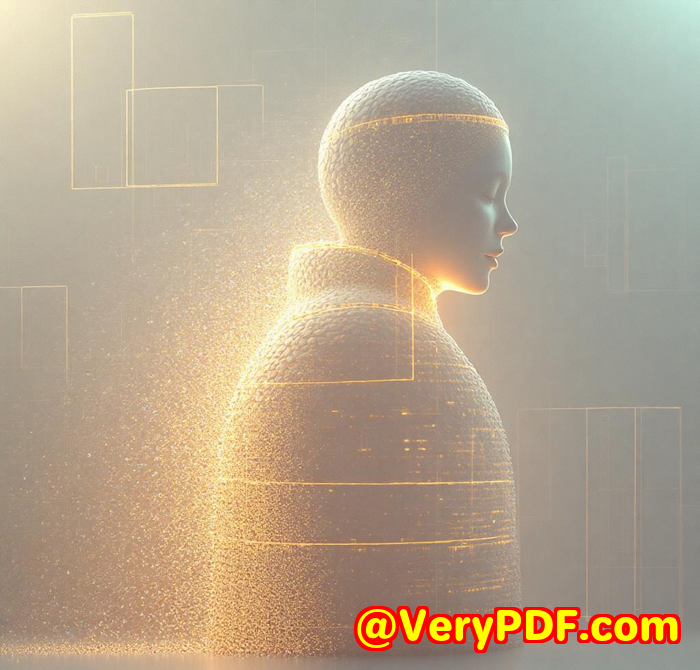
That’s where VeryUtils Free Online AI Photo Object Remover changed the game for me. This tool isn’t just another editing app; it’s like having a pro photo retoucher right in your browser without needing a degree in graphic design.
Why I Switched to VeryUtils Free Online AI Photo Object Remover
The first time I used this tool, I was amazed at how simple it was. I uploaded a holiday photo cluttered with random tourists and power lines, then with just a few brush strokes, the software wiped them clean like magic. No awkward cloning, no weird blurring just a flawless image that looked like the distractions were never there.
What makes it stand out?
-
It uses AI-powered inpainting, which means it reconstructs the area where you remove something by analysing the surrounding pixels not just copying and pasting bits like older tools.
-
It’s entirely free and online, no installs, no subscriptions.
-
Works on all major image formats (PNG, JPG, you name it).
-
Super intuitive, perfect for anyone who’s not a Photoshop wizard.
Who Benefits Most from This Tool?
If you love photography but hate the editing hassle, this is for you. It’s a godsend for:
-
Travellers who want clean, postcard-worthy photos without distractions
-
Social media influencers needing quick retouching for flawless shots
-
Old photo collectors or families wanting to repair damaged prints digitally
-
Everyday folks who want to remove date stamps, watermarks, or annoying text from images
-
Anyone who needs simple facial retouching removing blemishes, wrinkles, or skin defects without complicated software
The Features That Blew Me Away
1. Effortless Object Removal in Three Steps
Most editing tools make removing unwanted elements a nightmare complex layers, clone tools, fiddly brushes. Not here. The VeryUtils remover makes it this simple:
-
Step 1: Upload your photo.
-
Step 2: Highlight the object you want gone with the brush tool.
-
Step 3: Click ‘Remove’ and watch the magic happen.
It’s that quick. The AI fills in the gap seamlessly, so you’d never know anything was removed.
2. Repair Old Photos Without the Hassle
Old photos come with scratches, spots, or tears, which used to mean expensive restoration or fiddly manual work. With this tool, I simply scan the photo, upload the digital copy, and mark the damaged spots. Seconds later, the tool smooths out the defects it’s like giving your memories a fresh coat of polish.
3. Skin Retouching Made Simple
I once had to prepare a wedding album, and some portraits had little blemishes or wrinkles that distracted from the joy in the images. Rather than firing up Photoshop, I used the tool’s marker to brush over the problem areas. The AI does the rest, softening skin and erasing imperfections instantly. No awkward edits, just natural-looking results.
How This Compares to Other Tools
Before discovering this, I’d tried free clone stamp tools and even basic Photoshop fixes. The problem? They require a lot of patience and skill to avoid the ‘photoshopped’ look sometimes, the edits actually made photos look worse.
The VeryUtils remover’s AI beats these by:
-
Not requiring a background reference for patching the AI guesses intelligently what should be there.
-
Working fast no need to spend hours manually fixing pixels.
-
Being accessible online, no installation or expensive software needed.
It’s like having the power of high-end retouching with zero hassle.
Real-World Uses That Made Me Love This Tool
-
Travel photography: Removed random tourists, trash bins, and distracting power lines from shots, making every picture frame-worthy.
-
Old family photo restoration: Brought decades-old black and white pictures back to life by erasing tears and scratches.
-
Social media content: Cleaned up background clutter and unwanted text overlays to make profile and product images pop.
-
Event photography: Quickly erased date stamps and watermarks from photos before sharing with clients or family.
Each time, the process was fast and the results professional.
Why You Should Try VeryUtils Free Online AI Photo Object Remover Today
If you’ve ever wrestled with removing unwanted elements from your photos and found yourself frustrated by complicated tools or poor results, this free AI-powered remover is the answer.
It’s fast, accurate, and so easy that even if you’ve never edited photos before, you’ll get stunning results in minutes. I’d recommend it to anyone dealing with distracting objects in their photos from casual hobbyists to serious photographers.
Ready to clean up your pictures and bring your creative vision to life? Start your free trial now and see how effortlessly your photos can shine: https://veryutils.com/photo-object-remover
Custom Development Services by VeryUtils
VeryUtils also offers tailored development services to help you meet specific technical needs.
Whether you require advanced PDF processing, image manipulation, or custom tools for Windows, Linux, macOS, iOS, or Android, their expertise spans a broad spectrum of technologies: Python, PHP, C/C++, .NET, JavaScript, and more.
They can build Windows Virtual Printer Drivers for generating PDFs, images, or EMFs, capture print jobs, and even provide system-wide API monitoring tools.
VeryUtils also excels in document format analysis (PDF, PCL, Postscript), barcode recognition, OCR solutions for scanned documents, digital signatures, and DRM protection technologies.
For any bespoke software requirements or to discuss your project, reach out to VeryUtils via their support centre at http://support.verypdf.com/.
FAQs
Q1: What is AI inpainting and how does it work in this tool?
A: AI inpainting is a technology that fills in areas of an image by analysing surrounding pixels and reconstructing the background, enabling seamless removal of unwanted objects.
Q2: Can I remove watermarks legally with this software?
A: While you can technically remove watermarks, it’s important to only do so if you own the rights to the image or have permission from the copyright holder.
Q3: Does this tool require any technical skills?
A: Not at all. It’s designed for ease of use, requiring only basic brush strokes to remove objects with professional results.
Q4: Can this tool repair old or damaged photos?
A: Yes, it can effortlessly fix scratches, spots, and tears on scanned old photos, restoring them digitally.
Q5: How does it compare to Photoshop?
A: Unlike Photoshop’s manual clone tools, this AI-based remover automates object removal, making the process faster and accessible to non-experts.
Tags / Keywords
-
AI photo object remover
-
Remove photobombers from photos
-
Repair old photos online
-
Remove unwanted objects from pictures
-
Free online photo retouching tool
If you’ve been battling with cluttered photos and want a simple, no-fuss way to clean them up, VeryUtils Free Online AI Photo Object Remover is a game-changer. Trust me once you try it, you’ll wonder how you ever lived without it.