Creating a Feedback Loop Between Creators and Reviewers in PDF with VeryPDF HTML5 PDF Annotation
Every time I was juggling feedback on lengthy PDF reports, I hit the same wallhow to get clear, actionable notes from reviewers without losing hours in back-and-forth emails. If you’ve ever felt stuck trying to collaborate smoothly over PDFs, you’re not alone. Feedback often comes scattered across emails, screenshots, or separate files, making it a nightmare to track changes and keep the original document intact.
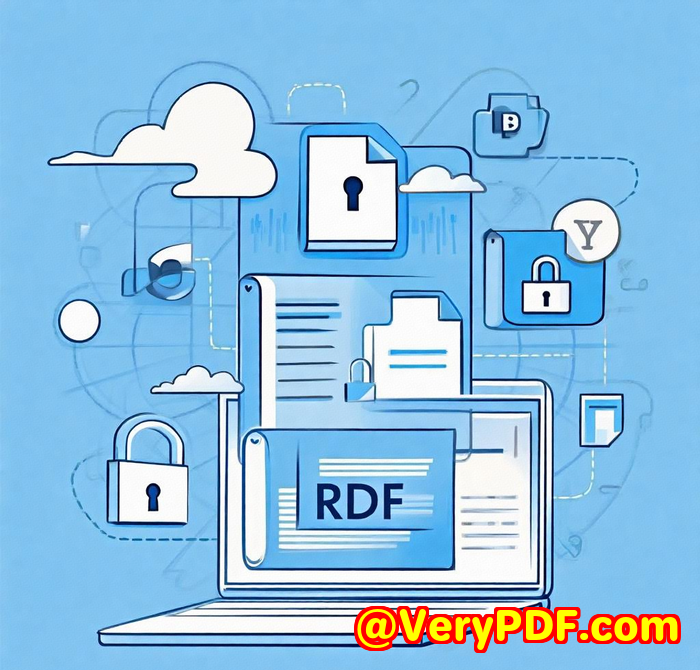
That’s why when I stumbled upon the VeryPDF HTML5 PDF Annotation Source Code License, it felt like a game-changer. It’s a tool designed to bridge the gap between creators and reviewers by letting everyone comment, highlight, and mark up documents in real-timeright inside the browser. No plugins, no fuss.
Here’s the deal: this is a web-based PDF annotator built on HTML5, so it works seamlessly across Windows, Mac, Linux, iOS, Androidyou name it. Developers can embed it into any app, giving end users a rich annotation experience on over 50 file formats, including PDFs, Office docs, CAD files, and images. That means whether you’re a project manager reviewing blueprints or a marketing team refining content, you’ve got a flexible, powerful tool to handle it all.
What Stood Out to Me
First, the variety of annotation tools blew me away. You can:
-
Add text notes, freehand drawings, and shapes
-
Highlight or strike through text
-
Drop point or area comments to zero in on exact spots
-
Layer multiple users’ annotations to track contributions clearly
This wasn’t just about marking up PDFs. The layering functionality means multiple reviewers can work simultaneously without stepping on each other’s toes. I remember testing this with my teameveryone could see who added what and when, which saved tons of confusion.
Second, it’s lightning-fast and supports high-performance PDF viewing. Unlike clunky plugins or desktop apps, the HTML5-based viewer handled complex documents smoothly in my browser. I could zoom, search, navigate bookmarks, and jump through thumbnails without lag.
Third, it’s developer-friendly with a REST API. If you want to hook it up with your own servers or workflows, you can. This flexibility sets it apart from other annotation tools that feel rigid or platform-dependent.
How It Helped Me
I once had a tight deadline to gather detailed feedback on a 100-page contract draft from multiple departments. Before, this meant endless email chains with annotated PDFs bouncing around, making version control a nightmare. With VeryPDF’s HTML5 Annotation integrated into our workflow, everyone added comments directly on the live document.
I could filter through feedback by reviewer, see all highlights and notes in one place, and export the final PDF with all annotations burned in. It saved me hours and avoided miscommunications.
Compared to other tools I’ve tried, this one felt intuitive without sacrificing power. Many annotation apps lack support for multiple file types or bog down on bigger docs. VeryPDF handled everything from Office files to CAD drawings smoothly. Plus, the browser-based approach meant no installation headaches for my team.
Why This Matters for You
If you’re working in legal, design, engineering, marketing, or any field that relies on precise document collaboration, this tool is a winner. It’s especially great if you need:
-
Real-time feedback loops with clear communication
-
Cross-platform access without plugins or installs
-
Handling multiple file types in one place
-
Integration capabilities for custom workflows
I’d highly recommend the VeryPDF HTML5 PDF Annotation Source Code License to anyone dealing with PDFs and other documents needing clear, structured collaboration.
Want to see it in action? You can test it live here: https://online.verypdf.com/app/annotator/?url=https://online.verypdf.com/examples/cloud-api/verypdf2.pdf
Or jump straight into boosting your team’s productivity by getting the license here: https://veryutils.com/html5-pdf-annotation-source-code-license
Custom Development Services by VeryPDF
VeryPDF doesn’t just stop at offering powerful toolsthey also provide tailored development services to fit your specific technical needs. Whether you’re on Linux, Windows, macOS, or developing for mobile platforms, VeryPDF can help you build custom PDF processing, annotation, and printing solutions.
They work with technologies like Python, PHP, C/C++, .NET, JavaScript, iOS, Android, and HTML5, creating everything from virtual printer drivers to print job monitoring tools. They also offer expertise in barcode recognition, OCR, document form generation, and cloud-based solutions for digital signatures and document security.
If you have a unique challenge or want to integrate advanced PDF functionality into your systems, reaching out to VeryPDF’s support center is a smart move: http://support.verypdf.com/
FAQs
Q: Can I use VeryPDF HTML5 PDF Annotation on mobile devices?
A: Absolutely! It’s designed for cross-platform compatibility and works smoothly on iOS and Android browsers without any plugins.
Q: Does it support collaboration with multiple users?
A: Yes, the layering feature allows several users to annotate the same document simultaneously and see each other’s feedback.
Q: What file types can I annotate?
A: Over 50 formats, including PDFs, Microsoft Office files, CAD drawings, and common image types like JPG, TIFF, and PNG.
Q: Is the annotation data saved within the PDF?
A: Yes, you can export the document with annotations either as layered comments or burn them into the file permanently.
Q: Can I integrate this tool into my existing web application?
A: Definitely. The product comes with a source code license and REST API for easy integration and customization.
Tags / Keywords
-
PDF annotation software
-
Cross-platform PDF collaboration
-
PDF feedback loop tool
-
HTML5 PDF annotator
-
Document review software