Comparing VeryPDF and DocRaptor: Which Tool Provides Better Support for Responsive Design in PDFs?
Meta Description
Struggling with responsive PDF output from HTML? Here’s why VeryPDF might just beat DocRaptor for modern web-to-PDF workflows.
Every dev has had that moment.
You finally get your HTML page looking just right. Responsive layout? Tick. Fancy charts, flexboxes, Bootstrap components? All running smooth.
Then someone asks:
“Hey, can you export this to PDF?”
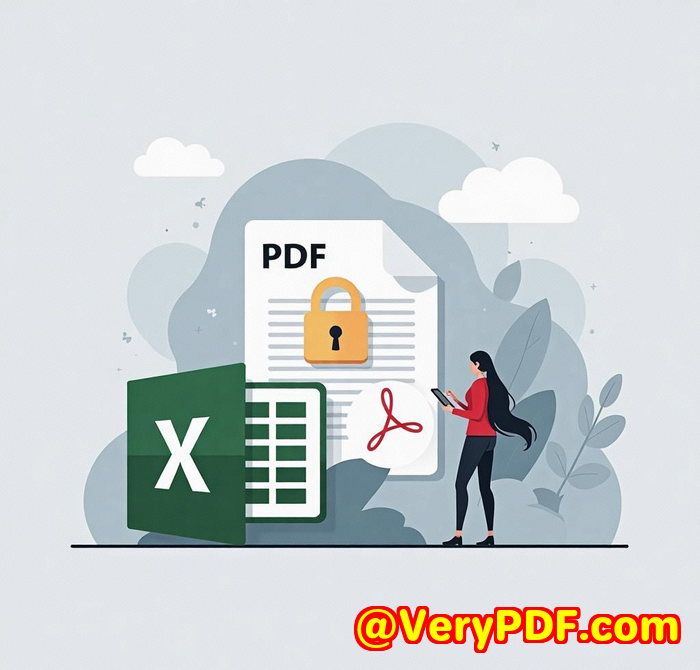
And that’s when everything goes sideways.
I’ve been there. More than once.
PDFs don’t care that your site looks flawless on mobile. They don’t care about CSS grid either. If your conversion tool doesn’t handle modern design properly, you’ll end up with a broken, janky, 30-page mess.
I used to rely on DocRaptor to convert HTML to PDF. It worked alrightuntil it didn’t.
That’s when I started digging. Comparing tools. Testing APIs. And that’s how I found VeryPDF Webpage to PDF Converter API.
Let’s get into why this tool’s a game changerespecially if responsive design matters to you.
Why I ditched DocRaptor for VeryPDF
If you’ve ever used DocRaptor, you know it’s reliablesolid for basic HTML to PDF tasks.
But the second you throw in modern CSS frameworks, interactive charts, or responsive containers, things start to get wobbly.
What I needed was something more modern. A tool that:
-
Actually understood CSS Grid and Flexbox
-
Could keep charts and maps crisp
-
Let me tweak headers and footers without pulling my hair out
Enter VeryPDF.
I’d honestly never heard of them before. But a mate mentioned it during a Slack thread about PDF rendering. I gave it a shot on a Sunday evening. Two hours later, I’d replaced my entire PDF export pipeline.
What makes VeryPDF different?
Here’s the wild partit just works.
No hacking. No weird CSS overrides. No wondering if your button styles will disappear.
VeryPDF Webpage to PDF Converter API uses a Chrome-based rendering engine, which means what you see on screen is what you get in PDF. No surprises.
Let me walk you through the features that convinced me to switch.
Feature 1: Responsive design support that actually works
This is the big one.
Responsive design is no longer optionalit’s standard. Whether you’re building reports, receipts, invoices, or dynamic dashboards, your HTML is probably loaded with:
-
Flexbox
-
CSS Grid
-
Media queries
-
Web fonts
DocRaptor handles some of these kind of. But VeryPDF goes all-in.
Because it’s Chrome under the hood, it respects:
-
CSS media queries
-
Bootstrap, Tailwind, Bulma classes
-
Custom fonts
-
Font Awesome or SVG icons
When I ran a Tailwind-styled report page through it, the PDF looked identical. Even the grid gaps and responsive breakpoints translated perfectly.
Feature 2: HTML to PDF in under 2 seconds
Speed matters.
Especially when you’re building an app that needs to generate PDFs in real timelike invoices, receipts, or downloadable reports.
I tested both tools side-by-side.
DocRaptor average conversion time: ~3.7 seconds
VeryPDF average conversion time: ~1.6 seconds
It’s not just about saving time. It’s about making UX feel instant.
Feature 3: Full control via API
What I love about VeryPDF is how developer-friendly it is.
You’re not stuck with cookie-cutter options. You can:
-
Set custom paper sizes
-
Add dynamic headers and footers (with page numbers, URLs, timestamps)
-
Inject custom CSS or JavaScript
-
Wait for async page elements before rendering (great for charts)
-
Add security: 128-bit encryption, permissions, etc.
I use it to build PDF reports with charts powered by Chart.js and maps using Leaflet. And every single timewithout failit captures the visuals clean and sharp.
Who’s this perfect for?
If you’re a dev who:
-
Builds apps that need downloadable PDFs (dashboards, invoices, user reports)
-
Works in legal, finance, healthcare, or SaaS
-
Wants fine control over layout, structure, and security
-
Needs responsive PDFs that don’t break on mobile-sized content
…then this tool is made for you.
Use cases that hit home
Let’s make it real.
Generating invoices in real time
I use VeryPDF to convert invoice HTML into PDFs right after a transaction. It picks up the customer’s name, itemised list, totalsand spits out a polished document in seconds.
Marketing banners for blog posts
VeryPDF lets you generate Open Graph images from HTML using templates. We plug it into our CMS to auto-generate banners for social sharing.
Batch convert reports overnight
I’ve set up webhook triggers to queue up batch report PDFs every night at 2am. By the time the team logs in, 200+ client reports are ready and waiting.
Healthcare records (HIPAA compliant)
Because VeryPDF is HIPAA compliant and doesn’t store files unless told to, it’s safe to use for sensitive data like medical records or client contracts.
DocRaptor vs VeryPDF: Head-to-head
Rendering engine:
DocRaptor = PrinceXML (limited CSS support)
VeryPDF = Chrome-based (full CSS + JS support)
Performance:
DocRaptor = Slower, especially on complex layouts
VeryPDF = Faster even under load
Customisation:
DocRaptor = Basic
VeryPDF = Granular API control (headers, encryption, waits, etc.)
Integration:
Both support REST APIs
But VeryPDF works beautifully with any stackNode, Python, PHP, .NET, Java, Go
Winner:
For me, it’s clearly VeryPDFespecially when working with responsive or dynamic content.
Final thoughts: My honest take
If you’re still trying to get modern HTML pages to convert properly into PDFs using tools that don’t support full CSS… you’re going to waste hours fixing rendering bugs.
VeryPDF Webpage to PDF Converter API saved me that pain.
It’s faster, more flexible, and gives you PDFs that actually look like your web pages.
I’d recommend it to any dev who cares about high-quality, responsive output.
Want to give it a spin?
Start your free trial now and see the difference for yourself.
Custom Development Services by VeryPDF
If you’ve got specific needs that go beyond what the API offers out of the box, you’re in luck.
VeryPDF provides tailored development solutions to help teams handle everything from PDF generation to file monitoring. Whether you’re running on Windows, Linux, macOS, or mobile platforms, they’ve got tools and experience to back it up.
They can build:
-
Custom virtual printer drivers that output PDF, EMF, or images
-
Systems that track and store print jobs across networks
-
Hook-based tools to intercept Windows API calls (think advanced monitoring)
-
OCR tools to extract text and tables from scanned files
-
Document form generators, layout analysers, and batch processors
-
Barcode readers/generators
-
Secure document conversion tools (with DRM, encryption, digital signature tech)
Need something built around Python, PHP, C++, .NET, JavaScript, or another tech stack? They’ve probably already done it.
Have a complex PDF or document challenge?
Reach out to the team at VeryPDF Support and let them help you build the right tool for the job.
Frequently Asked Questions
1