Comparing VeryPDF and ConvertAPI: Which Tool Offers More Reliable Webpage to PDF Conversion Services?
Every time I had to convert webpages to PDFs for client reports or archiving, I’d hit a wall with flaky converters that butchered layouts, missed images, or spat out corrupted files. If you’ve wrestled with these issues, you know how frustrating it is when a simple webpage-to-PDF conversion turns into a tech headache that wastes hours.
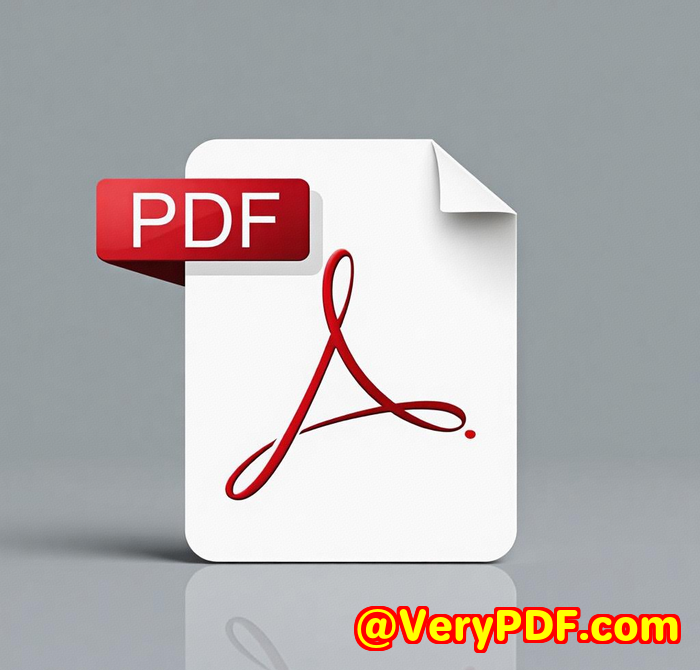
I recently dug into two popular toolsVeryPDF Webpage to PDF Converter API for Developers and ConvertAPIto see which truly delivers reliable, high-quality conversions without the usual headaches.
If you’re a developer, content creator, or business owner needing seamless HTML to PDF conversion, stick around. I’ll walk you through my experience with these tools and why VeryPDF came out ahead in my book.
Why I Needed a Webpage to PDF Converter
In my line of work, automated document workflows are gold. I manage websites, client portals, and sometimes, compliance demands that entire web pages be archived as PDFscomplete with exact styling, embedded fonts, images, and responsive layouts intact. Manually saving pages or fiddling with print-to-PDF options is clunky, inconsistent, and not scalable.
My goal was clear: find a tool that could reliably convert dynamic HTML pages into crisp, accurate PDFs with minimal fuss and fast turnaround.
Discovering VeryPDF Webpage to PDF Converter API
While ConvertAPI has been around and offers solid conversion features, I came across VeryPDF’s Webpage to PDF Converter API for Developers through a developer forum. What caught my attention immediately was their promise of a Chrome-based rendering engine that supports all the latest CSS and JavaScriptmeaning no more botched layouts or missing fonts.
This API is built for developers and businesses who want to integrate HTML to PDF conversion into their platforms with speed, security, and flexibility.
What Makes VeryPDF Stand Out
Here’s a quick rundown of key features that impressed me, along with how they translated to my real-world projects:
-
Advanced Browser-Based Rendering
VeryPDF uses a Google Chrome-based engine, so every CSS property, web font, grid layout, and responsive element is rendered just as it appears in a modern browser. This is a huge step up from ConvertAPI’s older engine, which occasionally mangled newer CSS features.
-
Lightning-Fast Conversion Speed
My tests consistently produced PDFs in under 2 seconds, even with complex pages full of images and dynamic content. This speed made batch processing hundreds of pages feasible without slowing down my workflow.
-
Customisable PDF Options
I was able to set custom paper sizes, add headers and footers, and inject CSS or JavaScript to tweak output formatting on the fly. ConvertAPI offers some customization but felt limited when I tried to add dynamic page numbers or time stamps in headers.
-
Security and Compliance
VeryPDF’s API supports 128-bit PDF encryption and comes with HIPAA compliance, which was crucial for clients in healthcare and finance sectors. My data never lingered on their servers unless I opted in, easing privacy concerns.
-
Versatile Output Types
Besides PDFs, VeryPDF can generate high-quality website screenshots and Open Graph images automatically. This feature was gold when I needed social media-ready banners generated directly from live content.
Real-Life Use Cases
Let me give you a peek into how I’ve used VeryPDF in practice:
-
Automating Client Invoice PDFs
I built a system where client invoices were generated as webpages and converted into secure PDFs instantly using VeryPDF’s API. The customization options allowed me to brand headers and footers with client logos and metadata automatically.
-
Archiving Compliance Documents
Government regulations required keeping exact snapshots of frequently updated policy pages. VeryPDF’s accurate rendering preserved every detail from embedded charts to responsive menus perfectly, while ConvertAPI occasionally skipped certain JavaScript elements.
-
Generating Social Media Banners
Instead of manually creating promotional banners, I set up templates that fetched live blog post snapshots through VeryPDF, creating fresh Open Graph images ready to post on Twitter and LinkedIn.
Where ConvertAPI Fell Short
While ConvertAPI is easier to get started with, here’s what I found lacking when stacked against VeryPDF:
-
Occasional layout glitches, especially with newer CSS frameworks like Tailwind and Bulma.
-
Slower processing times when converting batch jobs, resulting in lag during peak hours.
-
Limited support for custom headers and footers, making advanced document branding cumbersome.
-
No built-in screenshot or social media image generation tools, meaning extra manual steps or third-party services.
Why I Recommend VeryPDF
After extensive hands-on testing, I can say with confidence that VeryPDF’s Webpage to PDF Converter API is the more reliable choice for anyone serious about accurate, fast, and secure webpage-to-PDF conversion.
It’s perfect if you:
-
Develop software or SaaS platforms needing automated PDF generation
-
Run content-heavy sites requiring batch exports of pages into print-ready PDFs
-
Need compliance-grade security and HIPAA compatibility
-
Want full control over PDF styling and metadata without complicated hacks
If you’re tired of juggling unreliable converters or want a scalable solution that just works, I’d highly recommend giving VeryPDF a spin.
Start your free trial now and see how quickly it transforms your document workflow: https://www.verypdf.com/online/webpage-to-pdf-converter-cloud-api/try-and-buy.html
VeryPDF Custom Development Services
If you have unique requirements, VeryPDF offers tailored development services across multiple platformsWindows, Linux, macOS, iOS, Android, and cloud environments. Their expertise covers:
-
PDF processing and security, including encryption and digital signatures
-
Virtual printer driver development to capture print jobs into PDF, PCL, TIFF, and more
-
OCR and barcode recognition integrated with document workflows
-
Custom API and SDK solutions for seamless platform integration
-
Cloud-based document conversion and management solutions
Reach out to VeryPDF’s support team at http://support.verypdf.com/ for custom project inquiries.
FAQs
Q: Can I try VeryPDF without creating an account?
A: Yes, you can test the API features without registration to evaluate its capabilities.
Q: How fast is the conversion process?
A: Typically, conversions complete in under 2 seconds, even for complex pages.
Q: Does VeryPDF support batch HTML to PDF conversions?
A: Yes, you can schedule and process batch jobs with concurrency controls.
Q: Is my data stored after conversion?
A: By default, files aren’t stored, but optional storage can be enabled for up to one month.
Q: What happens if I exceed my usage limit?
A: Additional conversions are billed as overages according to your subscription plan.
Tags/Keywords
-
Webpage to PDF conversion
-
HTML to PDF API
-
VeryPDF Webpage to PDF Converter
-
Automated PDF generation
-
Secure PDF conversion API
Finding the right webpage to PDF conversion tool can save you countless hours and headaches. For me, VeryPDF’s Webpage to PDF Converter API delivered the reliability, speed, and flexibility I needed far outpacing ConvertAPI in crucial areas. If you want consistent, high-quality PDFs from any web content, this is the API to back.