Browser-Based Barcode Scanning: A Smarter Alternative to Scanning Hardware
Meta Description:
Ditch expensive scannersuse your phone or laptop camera for fast, accurate barcode scans with VeryUtils JavaScript Barcode Scanner SDK.
Every time our warehouse got new stock, I braced for chaos.
Back in the day, barcode scanning at our warehouse was a nightmare.
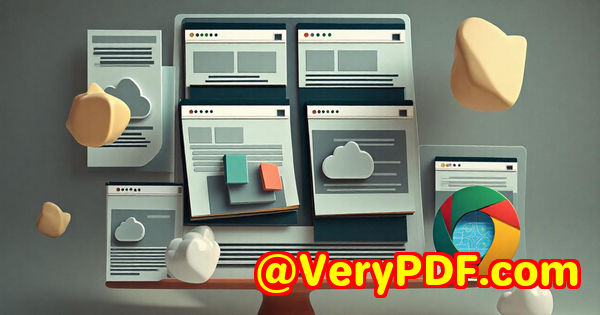
The old handheld scanners were clunky, needed drivers, and half the time, someone forgot to charge them.
Worse?
They cost a small fortuneand still failed to scan when the lighting was off or a barcode had a scratch on it.
We had to deal with compatibility issues, maintenance, lost equipment, and the whole IT circus just to keep things working.
There had to be a smarter way.
How I Replaced All Our Scanners Using a Browser
That’s when I stumbled on VeryUtils JavaScript Barcode Scanner SDK.
I was building a simple internal dashboard for our inventory, and I figuredwhy can’t we just scan barcodes right from the browser?
Turns out, you can.
With VeryUtils’s JavaScript Barcode Scanner SDK, all it took was dropping a few lines of code into our web app, and suddenly any device with a cameraphone, tablet, laptopwas now a full-blown scanner.
No drivers. No installs. No hardware headaches.
What Makes This SDK Different?
Let’s be real. There are a bunch of barcode scanners out there.
Some are apps, some are hardware, and some are “free” browser tools that glitch out the second your hand shakes.
But this one?
It’s fast, accurate, and completely runs in the browser.
And I’ve put it to the test in the worst real-world conditionslow lighting, bent barcodes, even dusty camera lenses.
Here’s what stood out:
1. Scans Insanely FastEven in Video Mode
This thing reads over 500 barcodes per minute.
That’s not marketing fluff. I tested it with a video feed and watched it rip through products on our line like a machine.
We went from manually scanning one at a time to batch scanning straight from a video stream using a laptop webcam.
Game changer.
2. Zero Setup. Seriously.
No software installs. No browser extensions.
Just drop the script, add your license key, and boomready to scan.
Even our least tech-savvy team members figured it out in minutes.
And with PWA (Progressive Web App) support, you can use it offline too, which saved our skin when the WiFi went down last week.
3. Works With All the Barcode Types You’ll Ever Need
We deal with QR codes, Code 128, EAN-13, UPC-A, DataMatrixyou name it.
This SDK handles all of them, even when they’re scratched, crumpled, or printed at a weird angle.
It uses WebAssembly for high performance and OCR tech to help decode tough barcodes that others would choke on.
4. Built-in Feedback for Users
This was a nice touch.
You can easily add:
-
Visual guides to help line up the barcode
-
Sound or haptic feedback for successful scans
-
On-screen messages for invalid reads
So now users don’t keep scanning the same item twice or wondering if it worked.
5. Security & Privacy Locked Down
We don’t mess around with data security.
This SDK runs entirely client-side.
No data gets sent to external servers. That means no privacy concerns, especially for industries like healthcare, finance, or legal where data sensitivity is non-negotiable.
Use Cases Where This SDK Just Wins
If you’re still using handheld barcode scanners or trying to jerry-rig a mobile app just to scan codes, hear me out:
This SDK is perfect for:
-
Warehouse and inventory management
-
Retail checkout systems
-
Self-service kiosks
-
Library book tracking
-
Package tracking apps
-
Healthcare systems (like patient ID scanning)
-
QR code-based ticketing or event entry
All without buying any special hardware or asking users to download an app.
Who Should Be Using This?
If you’re a developer, product manager, or IT lead building anything that requires barcode scanningthis is for you.
Whether you’re working in logistics, retail, eCommerce, field services, or even nonprofits managing donationsyou’ll benefit from the speed, simplicity, and scalability of this SDK.
I wish we’d found it earlier.
Why It Beat Everything Else We Tried
We tested a few other librariesopen source and paid.
Here’s what we ran into:
-
Slow scan speed (especially on mobile)
-
Couldn’t handle damaged codes
-
Poor accuracy with certain formats
-
Required downloads or clunky UIs
-
Lacked offline support
VeryUtils JavaScript Barcode Scanner SDK handled all of those pain pointsand gave us more control over the UI and scan process.
It’s lean, customisable, and actually works in real-world conditions, not just on ideal demos.
Final Thoughts: My Honest Take
Look, I’m not the type to write glowing reviews.
But this SDK made me look like a hero at work.
It cut down our scan time, eliminated hardware costs, and let our team use their own devices without security risks.
I’d recommend this to anyone who wants to turn their web or mobile app into a serious barcode scanning toolwithout bloating their tech stack or budget.
Try it for yourself here:
https://veryutils.com/javascript-barcode-scanner-sdk
VeryUtils Custom Development Services
Need something tailor-made?
VeryUtils offers custom development across a wide tech stack.
They build everything from PDF processing systems for Linux/Windows/Mac, to printer drivers that can intercept and convert print jobs to PDF, EMF, Postscript, and more.
They’ve got deep experience with:
-
C/C++, Python, JavaScript, PHP, .NET, C#, HTML5
-
Barcode generation and recognition
-
OCR and table extraction for scanned PDFs
-
Virtual printer drivers and print monitoring
-
Cloud-based document workflows
-
PDF security, digital signatures, DRM protection
Basically, if it involves documents, barcodes, or workflow automationthey’ve probably built it.
Reach out and talk through your project with them:
http://support.verypdf.com/
FAQs
1. Does this SDK require an internet connection?
Nope. It fully supports offline use through PWA capabilities. Perfect for fieldwork or poor network areas.
2. Can I use it on both desktop and mobile browsers?
Absolutely. Works across Chrome, Firefox, Safari, and most modern browsers on both desktop and mobile.
3. What barcode types are supported?
Tonsincluding QR, DataMatrix, Code 128, UPC, EAN, PDF417, and many more. Both 1D and 2D formats are covered.
4. Is the SDK secure? Does it send data to the cloud?
No data leaves the client. Scanning happens locally in the browser, keeping everything secure and private.
5. Do I need to install anything for this to work?
No install needed. Just add the script to your web app, insert your license key, and you’re good to go.
Tags/Keywords
-
JavaScript barcode scanner SDK
-
browser-based barcode scanner
-
web barcode scanner for inventory
-
mobile barcode scanning SDK
-
VeryUtils barcode scanning solution
Browser-based barcode scanning is the smarter way forwardand VeryUtils JavaScript Barcode Scanner SDK makes it ridiculously easy to adopt.
Give it a try and see how much time, money, and hassle you’ll save.