Avoid Unauthorized Sharing of Academic Research Papers Using VeryPDF Cloud DRM Protector
Every time I upload a new research paper to share with colleagues, I get this nagging worry: What if someone leaks it? What if months of hard work ends up in the wrong hands or gets shared without permission? For academics and researchers like me, protecting intellectual property is a constant headache. We’ve all seen how quickly sensitive PDFs can spread, with no way to control or track who’s actually viewing or distributing them. If you’re reading this, you’ve probably faced that same frustration.
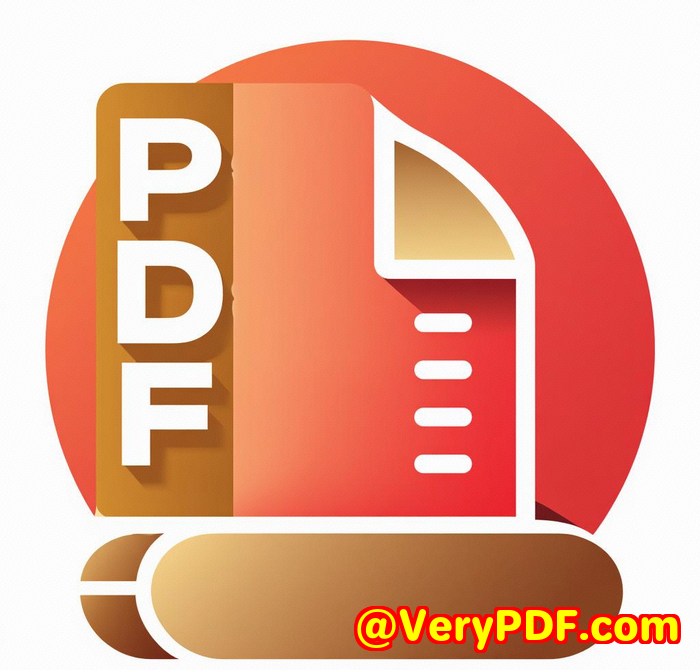
That’s why I started using VeryPDF Cloud DRM Protector a tool designed specifically to lock down PDF documents, preventing unauthorised access and sharing. If you’re dealing with confidential academic research papers or any sensitive PDF files, this solution might just be the shield you need. Let me walk you through how it’s helped me take control over my PDFs and why it could be a game changer for you too.
When I first stumbled on VeryPDF Cloud DRM Protector, I was hunting for a way to stop PDFs from being copied, printed endlessly, or shared beyond my trusted network. What caught my eye was the promise of military-grade encryption paired with tight digital rights management (DRM) controls. It felt like exactly what I needed something that could not only lock down files but also let me manage who accessed them and how.
VeryPDF Cloud DRM Protector is an online service that lets you secure PDF documents with advanced DRM restrictions no matter where those files live or travel. Whether you’re a university professor, a researcher, or an academic publisher, this tool serves anyone who wants to protect sensitive PDF content from falling into the wrong hands.
Key Features That Changed My Workflow
1. Device and Location Locking
One feature that stood out immediately was the ability to lock PDFs to specific devices or even geographic locations. In simple terms, you can say, “Only this user on this laptop in this city can open the document.” For me, it meant that even if someone downloaded the file, they couldn’t just forward it to a colleague in another country and have it open.
In practice, I set my recent research paper to be accessible only on my colleague’s registered devices. When an unauthorised user tried opening it elsewhere, the file simply refused. It was like having a digital guard dog.
2. Expiry and Usage Limits
Another massive win: you can set PDFs to self-destruct or expire after a certain date, or limit the number of times they can be viewed or printed. That’s gold for academics who share pre-publication drafts or time-sensitive data.
For example, I sent out a draft of a paper with a 7-day viewing limit. After that, access was automatically revoked without me lifting a finger. No more chasing people to delete files or worrying about them hanging around forever.
3. Dynamic Watermarks
To deter anyone from screenshots or unauthorised printing, the tool lets you add watermarks that dynamically insert user details like name, email, company, or timestamp on viewed and printed pages. It’s subtle but powerful if a document leaks, you immediately know who had it last.
When I used this feature, I noticed recipients treated the files with much more caution, knowing their personal info was stamped on every page. It’s a smart psychological nudge to respect access restrictions.
How This Stacks Up Against Other Tools
I’d tried other PDF protection tools before, but none gave me this level of control combined with ease of use.
Some tools promise encryption but fail to prevent screenshots or unlimited printing.
Others require complicated setup, clunky software installs, or only protect files when online.
VeryPDF Cloud DRM Protector struck the right balance cloud-based, no fuss, and backed by strong US government-level AES encryption.
Plus, its ability to revoke access instantly even after files have been downloaded is a game changer. I once sent a file to a collaborator but then needed to pull it back. With VeryPDF, I hit revoke, and the document was locked everywhere instantly. That’s security you can trust.
Practical Use Cases for Researchers and Academics
This tool isn’t just for me. If you handle PDFs with sensitive content, here are some scenarios where VeryPDF Cloud DRM Protector shines:
-
Pre-publication drafts shared with reviewers or peer collaborators, to prevent leaks before official release.
-
Grant proposals or funding applications that contain confidential financial or strategic data.
-
Course materials or exam papers distributed digitally, where you want to limit printing or sharing.
-
Collaborative research datasets that require strict access controls by user and device.
-
Published papers sold or licensed online with embedded DRM to protect revenue and intellectual property rights.
Why I’d Recommend VeryPDF Cloud DRM Protector
After using this software daily, I can honestly say it makes protecting PDFs simple, effective, and reliable.
It’s helped me:
-
Slash my worries over unauthorised sharing.
-
Keep better control over who accesses what and when.
-
Comply with academic and legal privacy policies effortlessly.
If you regularly deal with sensitive PDFs especially academic research papers this tool is worth a serious look.
You can try it yourself here: https://drm.verypdf.com/
VeryPDF Custom Development Services
If your protection needs are unique or you want integrations tailored to your systems, VeryPDF also offers custom development services.
Whether you need PDF DRM solutions for Linux, macOS, Windows, or cloud servers, their team can build custom utilities using Python, PHP, C/C++, JavaScript, .NET, and more.
They create:
-
Virtual printer drivers that generate protected PDFs.
-
Tools that monitor and intercept print jobs.
-
OCR and barcode recognition for scanned documents.
-
Cloud services for document conversion and digital signatures.
For technical queries or bespoke solutions, you can contact them at http://support.verypdf.com/
FAQs
Q: Can VeryPDF Cloud DRM Protector stop screenshots and screen recordings?
A: Yes, it can block screen grabs and recording software during document viewing, making unauthorised copying much harder.
Q: Is the PDF encryption strong enough for sensitive academic data?
A: Absolutely. The tool uses AES encryption compliant with US government standards, ideal for protecting confidential research.
Q: Can I control how many times a PDF is printed?
A: Yes, you can limit or completely stop printing, or allow a fixed number of prints per user.
Q: What happens if a user loses access or leaves the organisation?
A: You can instantly revoke their access, even if they have already downloaded the files.
Q: Does the tool support tracking who accessed the documents?
A: Yes, you get detailed logs showing when and where documents were viewed or printed, including device info.
Tags/Keywords
-
PDF DRM protection for academics
-
Secure academic research papers PDF
-
Prevent unauthorized PDF sharing
-
Digital rights management for research PDFs
-
Protect confidential PDFs in education
For anyone tired of seeing their academic work leaked or shared without permission, VeryPDF Cloud DRM Protector offers a practical, robust solution that fits right into your workflow.
Try it out, take back control of your PDFs, and sleep better at night knowing your research is safe.