Screenshot API That Supports Render-by-Device for Mobile, Tablet, and Desktop Views
Title: Revolutionising Website Screenshots with VeryPDF’s API: A Game-Changer for Developers
Meta Description: Discover how VeryPDF’s Website Screenshot API helps developers automate and customise website screenshot rendering with precision and efficiency.
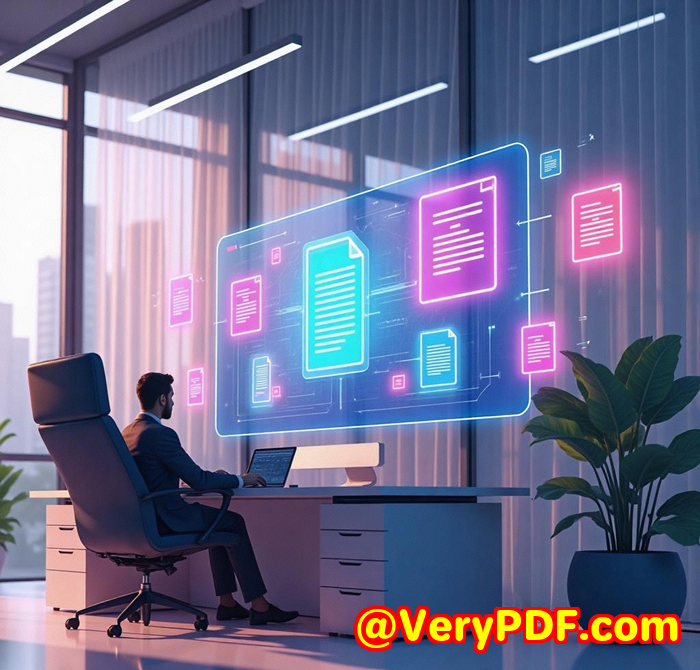
Why Screenshot APIs Matter for Developers
Have you ever found yourself manually capturing website screenshots across different devices for testing or presentations? Maybe you’re trying to build a web scraper or automated tool, and the idea of handling all the cross-device compatibility just adds another layer of complexity to your project.
I’ve been therespending hours dealing with inconsistent screenshots across desktop, tablet, and mobile views. It’s frustrating. And that’s when I discovered VeryPDF’s Website Screenshot API, a tool that not only automates this task but also brings a whole new level of precision and customisation to the table.
In this blog, I’ll walk you through why this tool has been a game-changer for me and how it can help you speed up your development process, save time, and ensure the quality of your screenshotswhether you’re working on a personal project or scaling something more ambitious.
The Power of VeryPDF’s Website Screenshot API
VeryPDF’s Website Screenshot API lets you take full-page screenshots of websites, tailored to your exact specifications. It’s designed for developers like me who need to automate the screenshot process across various devices without the headaches of managing browser clusters or handling all the edge cases manually.
Key Features That Make It Stand Out
-
Render-by-Device Customisation: You can specify the exact screen size you need. Whether it’s for a mobile device, tablet, or desktop, this API ensures your screenshots are always on-point.
-
No More Banners or Ads: One of my personal frustrations was having to deal with annoying cookie consent banners and ads that cluttered up screenshots. This API blocks them automatically, saving hours of frustration. With an up-to-date database of over 50,000 rules, it handles the hard work for you.
-
Precision Rendering: VeryPDF’s API allows you to render screenshots exactly how you want, including for dark mode, reduced animations, or custom JavaScript and CSSwithout needing to write any complicated scripts.
-
Lazy Load Content: It captures full-page screenshots with all content fully rendered, even if it’s loaded lazily via scrolling. No more missing content!
Personal Experience: How It Saved Me Time and Effort
Let’s get real here. As a developer, time is money, and dealing with screenshots manually is a massive time-sink.
At first, I was sceptical about using an API for this task. I thought, “How could it possibly account for all the quirks of different websites and device screens?” But after just a few calls to the API, I was convinced. Here’s how it worked for me:
-
Fast and Easy Integration: I didn’t have to spend hours setting it up. The documentation was clear, and the SDKs ready to go, so I integrated the API into my project in just a few minutes. For someone who’s always on a tight deadline, this was a massive plus.
-
Full Control Over Customisation: I didn’t want cookie banners cluttering up my screenshots, and I wanted precise control over how they appeared across devices. VeryPDF’s API allowed me to customise the rendering options to my exact needswhether that meant adjusting for dark mode or blocking social media popups.
-
Retina Display Support: Working on high-quality design projects often means needing crisp, high-resolution screenshots. The API supports Apple’s Retina display, ensuring that your screenshots look sharp on any device.
-
Automatic Scrolling: I had a client who needed a scrolling screenshot for a long pagesomething I had previously been forced to do manually. With this API, I simply made a call, and it captured the entire page for me. Easy.
The ability to automate these steps meant I could focus on the development side of my projects instead of wasting time on repetitive tasks.
Comparison: Why I Switched from Other Tools
Before VeryPDF, I was using other screenshot tools and browser extensions to capture websites. Sure, they workedsort of. But here’s where they fell short:
-
Inconsistent Results: Some tools couldn’t handle mobile views properly, and I ended up with distorted images or missing content.
-
Lack of Customisation: Most of the alternatives didn’t let me customise the screenshots to the level I wanted, like blocking specific elements or controlling the screen size.
-
Manual Labour: Even when using automation tools, I still had to manage browser instances and handle quirks like ads or popups manually.
With VeryPDF’s Website Screenshot API, I get clean, high-quality screenshots every time, without having to worry about device compatibility, ads, or banners.
How This API Fits Different Use Cases
Whether you’re developing a web app, testing designs, or creating a custom reporting tool, VeryPDF’s Website Screenshot API can help.
For Web Developers:
Automating screenshot captures for multiple devices is a breeze. Whether you’re running unit tests or presenting a new design, you can rely on the API to handle all the heavy lifting.
For QA Teams:
Need to capture full-page screenshots of your website across different devices to ensure everything’s working perfectly? The API handles all the rendering and scaling automatically.
For Digital Marketers:
If you regularly need screenshots for reports, presentations, or social media posts, the API can help you get the job done quickly and without any of the hassle.
For Web Designers:
You can create screenshots of your website designs for client presentations in a matter of minutes, complete with precise customisation, from dark mode to lazy-loaded images.
The Core Advantages of Using VeryPDF’s Screenshot API
-
Time-Saving Automation: No more manual capturing. Automate the entire process with one simple API call.
-
Customisable Screenshots: Whether you need custom screen sizes or to block banners, this API gives you full control over your screenshots.
-
Cross-Device Compatibility: Generate screenshots for any screen sizewhether it’s desktop, tablet, or mobileand ensure your images are crisp and consistent every time.
-
Comprehensive Coverage: From blocking cookies to rendering lazy-loaded images, this API covers all the scenarios developers face.
Conclusion: Why I Highly Recommend This API
If you’re a developer who needs to automate website screenshot capturing, I can’t recommend VeryPDF’s Website Screenshot API enough. It’s saved me hours of work and eliminated so many headaches.
The tool handles the nuances of rendering across devices, removes ads, and lets you customise everything from screen size to design mode. It’s made my workflow more efficient, and I know it can do the same for you.
Start your free trial now and experience the time-saving magic yourself: VeryPDF Website Screenshot API
Custom Development Services by VeryPDF
VeryPDF offers extensive custom development services to meet your unique technical needs. Whether you’re working with PDF processing solutions for Linux, macOS, Windows, or server environments, they have the expertise to handle a wide range of technologies.
If you’re looking for custom solutions involving PDF, PCL, Postscript, OCR, barcode recognition, or even cloud-based document conversion, VeryPDF is your go-to partner.
For more information on how they can assist with your project, contact VeryPDF through their support centre.
FAQ
1. What is the VeryPDF Website Screenshot API?
It’s a tool that allows developers to automatically capture screenshots of websites across different devices with customisation options like blocking ads, adjusting screen size, and rendering dark mode.
2. Can I customise the screenshots with the API?
Yes! You can specify screen sizes, hide specific elements, block banners, and even enable dark mode or other themes.
3. How does the API handle mobile, tablet, and desktop screenshots?
The API renders screenshots precisely as needed for any screen sizewhether it’s a mobile, tablet, or desktop display.
4. Does it block annoying popups and ads?
Yes, it uses an extensive database of over 50,000 rules to block ads, cookies, and social media widgets from cluttering your screenshots.
5. Is it easy to integrate into my development workflow?
Yes, the API comes with detailed documentation and SDKs, making it easy to integrate into your project quickly.
Tags: Website Screenshot API, Screenshot Automation, Developer Tools, API for Developers, Web Design Tools



