Securely Send Confidential Government PDFs with AES 256-Bit DRM Content Protection
Every time I’ve had to send sensitive government documents over email or shared drives, I’ve felt a knot in my stomach. You know the feelinghanding over confidential PDFs and wondering if they might be intercepted, copied, or leaked. That’s the nightmare no one wants, especially when you’re dealing with classified or sensitive information that must stay locked down.
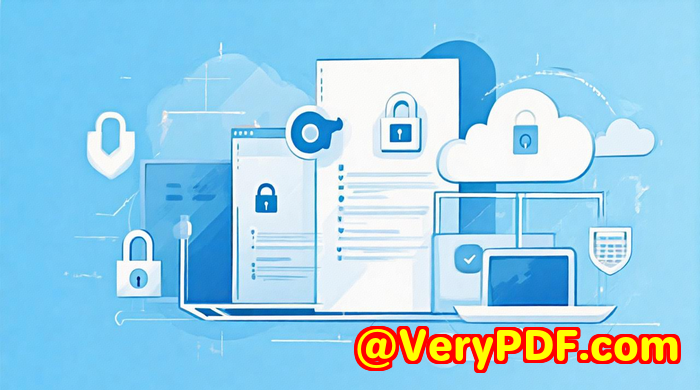
If you work with government PDFs or confidential files, you’ve probably faced this challenge: how do you share important documents securely without worrying about unauthorized access or distribution? After hunting through various solutions, I finally found a game changer: VeryPDF Easy DRM Protector. It’s a tool designed for exactly this purposelocking down your PDFs and other digital content with top-tier encryption, so only the right people can open them.
Why VeryPDF Easy DRM Protector Stands Out for Government PDF Security
I stumbled on VeryPDF Easy DRM Protector while looking for a way to secure some highly confidential government reports we needed to share with external agencies. Traditional password protection felt weak, and tools that promised encryption were either clunky or slow.
What hooked me was the use of AES 256-bit encryptionthe same government-grade cipher that the NSA uses to protect its most sensitive files. That instantly gave me confidence that this wasn’t just another run-of-the-mill security tool.
Who’s this for?
It’s perfect for government agencies, legal teams, defence contractors, and anyone else dealing with confidential PDFs, videos, or e-learning content. If your work revolves around sharing sensitive data and you want to ensure it doesn’t fall into the wrong hands, this tool is worth a look.
Key Features That Make a Difference
I won’t lie, I was sceptical at first. But after putting Easy DRM Protector through its paces, here are the features that really made a difference for me:
-
Multiple Encryption Modes
This was a huge plus. You can choose between:
-
Non-PC Binding one password works across all computers.
-
PC-Binding locks the file to a single machine using hardware ID.
-
USB or CD Binding ties the content to a specific USB stick or CD/DVD, adding an extra layer of physical security.
For our government files, PC-binding was a lifesaver. We could make sure that only the exact device we approved could open the documents, which is a big step up from generic passwords.
-
-
No Quality Loss, Super Fast Encryption
I was surprised how quickly the tool encrypted files. Unlike other software that converts or compresses videos and documents (which means waiting around), this simply locks your content with AES encryption without any conversion or quality loss. You can encrypt as fast as moving files between folders. That saved me hours.
-
Anti-Copy and Screen Recording Prevention
This isn’t your average DRM. Easy DRM Protector comes with smart anti-screen recording tech and options to block playback if connected to the internet or running inside a virtual machine. It even supports customised QA modesthink math questions popping up to stop bots or screen recorders from sneaking in.
For confidential government content, this feature was priceless because it adds another hurdle beyond just locking the file.
-
Password Blacklist and User Management
Ever sent out a password only to realise it’s been compromised? The blacklist feature lets you disable passwords remotely, stopping unauthorized playback immediately. Plus, you can manage multiple passwords and users seamlessly.
-
Custom Watermarks and Branding
I loved being able to add personalised watermarks to videos and PDFs. It helps track leaks and reminds users they’re handling sensitive content. The watermark can float or stay fixed, with custom fonts and colours, which is great for keeping everything professional.
How I Used It in Real Life
Our agency had to share confidential PDFs with external contractors working on a government project. Before Easy DRM Protector, we’d send password-protected files via email and pray. Once, a document got leaked, and it caused a huge headache.
With VeryPDF Easy DRM Protector, I encrypted each PDF with PC-binding and added custom watermarks showing the recipient’s details. Then, I set up anti-copy settings to block virtual machine playback and screen recording.
The results?
-
No complaints about complicated access, as the tool pops up the password box right away with no delay.
-
We caught zero leaks or unauthorised sharing since deployment.
-
Contractors reported the player software was easy to install and use.
I also encrypted some training videos and e-learning modules using the USB-binding mode. Only the USB sticks provided could play the filesideal for field teams who didn’t have reliable internet access but needed secure content.
Compared to other DRM tools I’ve tried, VeryPDF’s solution was faster, more secure, and surprisingly intuitive. Others either slowed down my workflow or had buggy players. This felt rock-solid.
Why AES 256-Bit Encryption Matters for Government PDFs
Encryption algorithms vary, but AES 256-bit is the gold standard in the security world. It’s virtually unbreakable by today’s standards, which is why government agencies and military use it to protect classified information.
If your PDFs contain anything sensitivethink personal data, confidential contracts, classified reportsusing weak encryption or just password protection isn’t enough.
VeryPDF Easy DRM Protector leverages AES 256-bit encryption to ensure that even if files fall into the wrong hands, they remain unreadable without the proper key.
When and Where You’ll Need This Tool
-
Sharing confidential government reports and classified PDFs.
-
Protecting sensitive videos, audio files, or e-learning content.
-
Distributing internal training materials that shouldn’t be copied or shared outside.
-
Locking down proprietary data in legal or compliance departments.
-
Any scenario where you need strict control over who accesses digital content.
My Recommendation
If you’re tired of worrying about confidential PDFs being leaked or copied, I’d highly recommend giving VeryPDF Easy DRM Protector a serious look.
It’s straightforward to use, fast, and packed with features designed for people who care about securitywithout making your workflow a nightmare.
I started using it a few months ago, and it’s saved me headaches, money, and time by keeping sensitive files truly secure. For anyone working with government or confidential documents, it’s a no-brainer.
Ready to try it? Click here to start your free trial and see how it can boost your document security: https://drm.verypdf.com/
Custom Development Services by VeryPDF
Beyond Easy DRM Protector, VeryPDF also offers tailored development services to meet your unique PDF and digital content security needs.
Whether you need:
-
Custom PDF processing tools for Linux, macOS, or Windows
-
Integration with Python, PHP, C#, .NET, JavaScript, or mobile platforms
-
Windows Virtual Printer Drivers to convert print jobs into secure formats
-
Advanced OCR and barcode recognition for scanned documents
-
Cloud-based DRM, digital signatures, or document conversion solutions
VeryPDF can build or adapt tools specifically to your requirements. If your organisation needs more than off-the-shelf software, their expert team can craft custom solutions to fit seamlessly into your workflow.
Contact their support center at http://support.verypdf.com/ to discuss your project.
Frequently Asked Questions
Q1: How secure is the AES 256-bit encryption used by Easy DRM Protector?
AES 256-bit encryption is one of the strongest available today, used by governments and militaries worldwide. It makes your PDFs unreadable without the correct key.
Q2: Can I control which devices can open my encrypted PDFs?
Yes, Easy DRM Protector supports PC-binding, USB-binding, and CD-binding modes, so you can restrict access to specific hardware.
Q3: Does Easy DRM Protector slow down the encryption or playback process?
No. The encryption process is very fast, with no quality loss, and playback requires only entering a password without any lengthy file extraction.
Q4: Can I revoke a password if I suspect it has been leaked?
Absolutely. The software supports an online password blacklist that disables compromised passwords remotely.
Q5: Is this tool only for PDFs?
No, it protects videos, audio, photos, e-learning content, and more, making it versatile for various types of digital content.
Tags & Keywords
-
AES 256-bit PDF encryption
-
Secure government PDFs
-
DRM content protection for PDFs
-
Protect confidential digital files
-
VeryPDF Easy DRM Protector
If you deal with confidential government PDFs or sensitive documents, VeryPDF Easy DRM Protector is a practical, secure, and easy-to-use solution that will make your life a lot less stressful. Try it today and lock down your files like a pro.