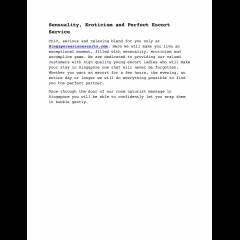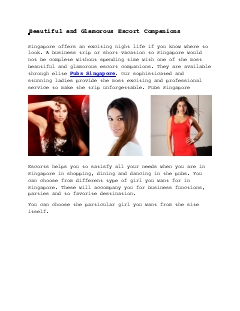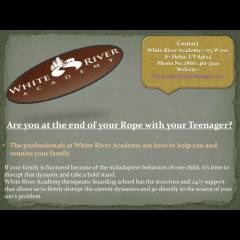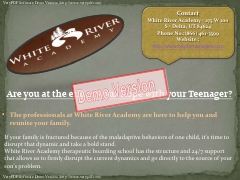38430-20141117-113644
Author: RAVICreator: Writer
Producer: OpenOffice.org 3.1
CreationDate: Mon Nov 17 06:36:44 2014
Tagged: no
Form: none
Pages: 1
Encrypted: no
Page size: 612 x 792 pts (letter) (rotated 0 degrees)
File size: 40.8350 KB
Optimized: no
PDF version: 1.4